Is Avi compatible with mac ? Try these workout solutions
Encountering the frustrating “QuickTime player can’t open this file” message on your Mac computer while attempting to play AVI files, you’re not alone in grappling this compatibility challenge. Many users are perplexed by the incompatibility between AVI format and Mac systems.
In this article, we will discuss the reasons behind AVI files not playing on Mac and provide effective solutions based on practical experiences. By the end of this article, you will get to the core of the Mac-AVI compatibility issue, that bothers many mac users on daily basis and discover practical workarounds solutions that will enhance your overall experience with AVI files on your Mac.
Introduction
AVI (Audio Video Interleave) is a multimedia format introduced by Microsoft way back in 1992. The versatility of AVI format has been playing a crucial role throughout the early days of digital multimedia on different operating systems. While native to Windows by default, AVI files can be opened on other operating systems and devices with compatible media players, making it amongst the oldest and most famous audio, video formats.
Avi windows background and Compatibility Issues with mac
Unfortunately, to the annoyance of mac users, macOS lacks native support for Avi file format, which is released by Microsoft for windows based operating systems, primarily.
macOS primarily relies on formats like MOV (QuickTime) and MP4. Mac users attempting to play AVI files on Mac either encounter playback issues or discover that AVI files are not supported. Luckily with some additional measures and workaround solutions, mac compatibility issues with Avi file format can be sorted out.
Avi file is not compatible with QuickTime natively
QuickTime is the default file format for audio/video on macOS. Avi format’s compatibility issues on mac generally relate to Avi file’s compatibility problems with QuickTime, player. So we will discuss what are the factors affecting the compatibility.
Factors affecting Avi file compatibility with QuickTime
- The codecs used by AVI files pose a compatibility challenge to QuickTime player as they are not recognized by native media player, QuickTime player on mac.
- Perian was a popular codec package allowed by mac’s default QuickTime player to play different files including Avi files on macOs for so long, but unfortunately it is no longer maintained actively, hence latest macOS generally lack support for Perian codec package, making it an obselete option these days, on older macOS versions.
- As discussed above, AVI is a container format developed by Microsoft, so its standards dont align with Apple based macOS and QuickTime, ultimately leading to AVI compatibility issues with mac.
- QuickTime, the default player on macOS prefers MOV and MP4, by default, which are in line with Apple’s ecosystem, so AVI being a Microsoft format may not integrate with QuickTime, easily.
Solutions for avi compatibility issues with mac
Fortunately there are workaround solutions that allow mac users to still play Avi files on mac. Some of the following solutions will easily resolve the AVI compatitilibty issue on most of the mac operating systems.
Installing the required codec package to support QuickTime
Updating QuickTime player with a suitable codec package may resolve the Avi compatibility issues on mac.
Perian codec installation for older macOS:
If you are trying to play AVI file on older mac operating system, install Perian codec package codec that will enable QuickTime player to easily play AVI files. Although Perian codec is no longer actively maintained, it is still available, you can download it here, if your macOS supports it. In case you are using newer macOS, you might consider alternative plugins or codecs like Flip4Mac in newer macOS version.
Enabling encoding options on QuickTime:
- Open QuickTime Player
- Go to Preferences
- Navigate to the “Advanced” tab
- Ensure that the “Enable encoding using legacy codecs” option is checked.
Third party Codec Pack Installation:
Explore some third party codec for QuickTime player that helps it to play Avi files. K-Lite Codec Pack is one such codec package that allows QuickTime to play wider range of files, including Avi files.
Converting avi files for compatibility with mac
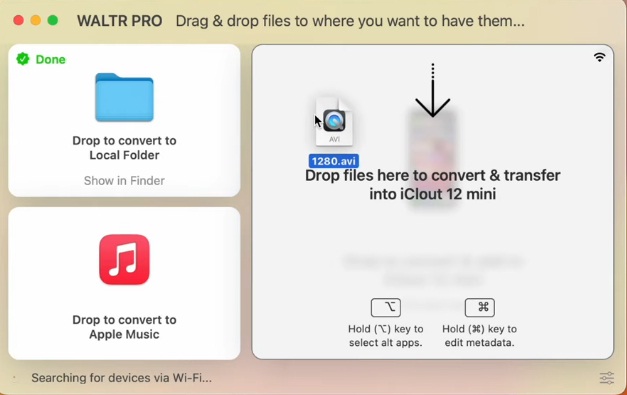
Use video conversion software to convert AVI file to other formats compatible with macOS or QuickTime player. Most preferable video formats for macOS are mov and mp4. Applications like HandBrake, VLC and iMovie can easily convert avi to mp4 or mov formats.
If you don’t have a conversion software currently available and you dont want to install one, either, just use some online video converter, it will easily process avi and convert it to mov or mp4 with simple straight forward process. Just download the converted file and open it on QuickTime player.
Use third party software to open avi files
Above method to convert avi to macOS supported formats like MOV or MP4, serves well. However, the file conversion may compromise on the video/audio quality, moreover, the fact that you have to convert every AVI file on your computer to be able to make it compatible and play with QuickTime, it is a lengthier and time consuming process.
To overcome this issue, mac users can consider using third party software like VLC player which can easily play Avi files on mac. Just install VLC player or any other software which can handle AVI format. You wouldn’t have to install additional codec package to make Avi compatible with mac. Just open your Avi file with VLC player using “Open With” option on contextul menu. Don’t forget to change default App for opening AVI files, from QuickTime to VLC player, so that mac operating system knows which app to use for all Avi files next time around.
In case you are wondering how to change default app for opening Avi file, just read this article about changing default app for opening zip files, as the process of changing default application for all type of files is similar on mac.
What to do if you still face issues with avi compatibilty on mac
If you have tried all the solutions discussed above and still can’t play Avi file on mac, then try these solutions
- Check for the integrity of Avi file, it may be damaged. if so, use a video repairing software to recover the file AVI file.
- Double check, if the required codecs are properly installed, if not , reinstall them.
- Update the macOS and QuickTime player, updates usually have improvements to address compatibility issues.
Wrapping Up
- Avi file format, is not compatible with mac natively, and the root of the problem lies in the fact that it is developed by Microsoft, so naturally it’s file structures and standards are not going to be compatible with apple based software like macOS.
- Luckily, these compatibility issues can be easily overcome with, by adopting various solutions. Users can install additional codec packages on default video player, QuickTime on macOS to help it play Avi files.
- macOS and QuickTime support mov and mp4 files natively, so mac users can use a conversion application to convert avi files to mp4 or mov file type, that can be easily played on QuickTime player.
- Since conversion process is cumbersome because mac user have to repeat the process for each file , moreover, conversion process some time compromises on video/audio quality, so instead of converting to macOS supported formats, a third party software like VLC player could be used, which can play wider range of files on macOS including Avi files.
- In the end we have discussed what to do if none of these solutions works, mac user can update the macOS and QuickTime player to meet Avi compatibility issue with mac in a better way. User should also check if he Avi file is corrupt, if so, video repairing software coulde be used to recover the file.
FAQ
Is AVI supported by Mac?
No, mac and it’s default player QuickTime does not support Avi format. Since mac supports Mov and Mp4 by default, users can either convert avi file to mp4 or mov, or, use a third party software like vlc player to play avi file on mac.
Can QuickTime play AVI files?
QuickTime can’t play AVI files by default, you have to install addition codec like Perian or Flip4Mac to play avi file with QuickTime.
how to play avi files on mac QuickTime
Install codec package Perian or Flip4mac to play avi files on mac QuickTime.
How do I convert AVI files to Mac?
Use some conversion software like HandBrake to convert Avi file to mp4 to mov format to play on mac.
What is the .AVI video player for Mac?
You have to use a third party video player like VLC player on mac to play .Avi files on mac or convert you avi file to mp4 or mov.
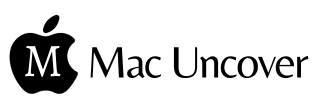
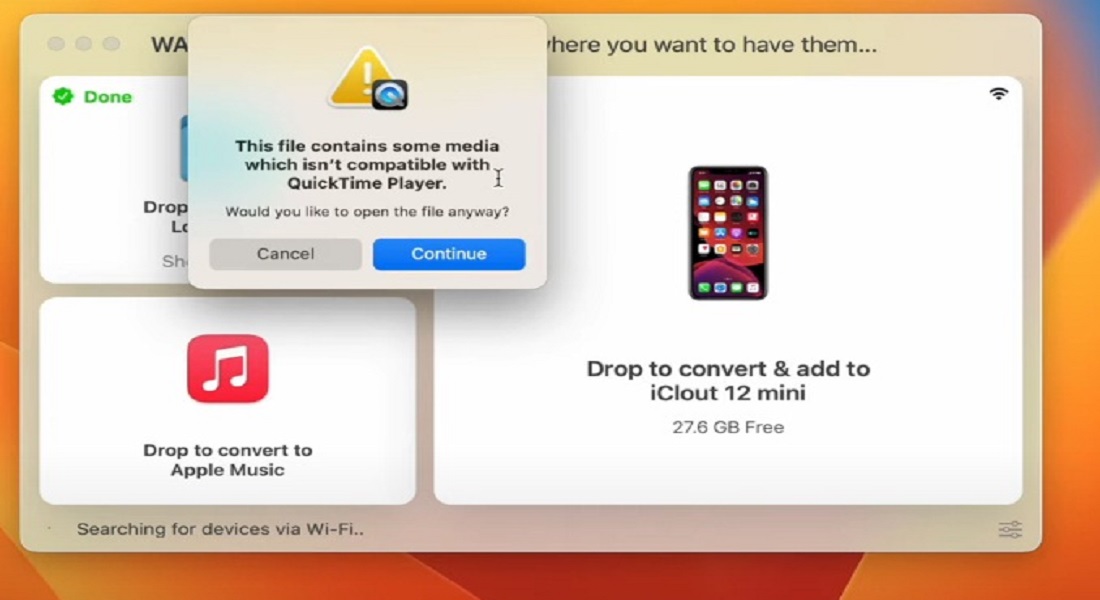




One Comment