Wwwdc24 Comes with macOS Sequoia with AI, iPhone Mirroring and much More
Recently in its WWDC24 event, Apple has announced the beta version of macOS 15 Sequoia, just like the macOS Sonoma 14.5 Beta earlier in 2024, much to the excitement of developers and mac users over the world. Code named macOS 15 Sequoia, this update is an amalgam of new features and improvements that are designed to address user experience across Apple products.
Let’s delve into the key highlights of this macOS 15 Sequoia beta release:
macOS 15 Sequoia Compatibility:
You might be wondering if your Mac is compatible with latest macOS. Well, Apple says that the new macOS 15 Sequoia extends support to a wide range of mac devices that include the following:
- iMac (2019 and later)
- iMac Pro (2017 and later)
- Mac Studio (2022 and later)
- MacBook Air (2020 and later)
- Mac Mini (2018 and later)
- MacBook Pro (2018 and later)
- Mac Pro (2019 and later)
Your Personal Assistant: Apple Intelligence
Laying at the foundations of macOS Sequoia is Apple Intelligence. It is intelligent, easy to use and understands all your requirements, be it PC setup or Internet surfing. With Apple Intelligence, your Mac becomes personalized to your needs and productivity is enhanced due to smart working.
AI, known as Apple Intelligence is aimed at comprehensively changing the user’s approach and efficiency. This feature, which is to be available first with M1 and later with other Macs, shall employ advanced on-device AI and support the user’s productivity and creativity across applications including Mail.
iPhone Mirroring:
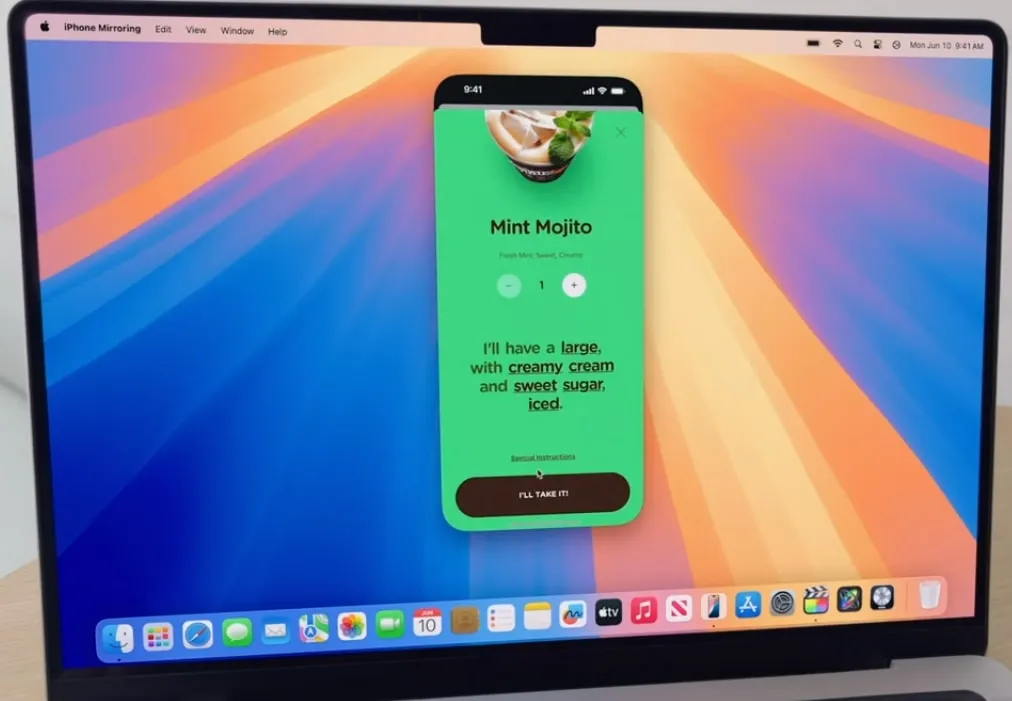
macOS 15 Sequoia is expected to support functionality that includes iPhone mirroring, through which iPhone can wirelessly connect and display on Mac displays. Though the feature remains disabled in beta 1, the ways in which it may help with multitasking and accessibility has already created a lot of interest amongst the tech lovers.
Enhancing Productivity:
Let macOS Sequoia work for you instead of you having to put in extra effort for simple tasks. From organising your desk to implementing smart password protection, this OS is all about increasing your productivity. Additionally, with simple modern features like Highlights in Safari, expressing yourself has never been smarter.
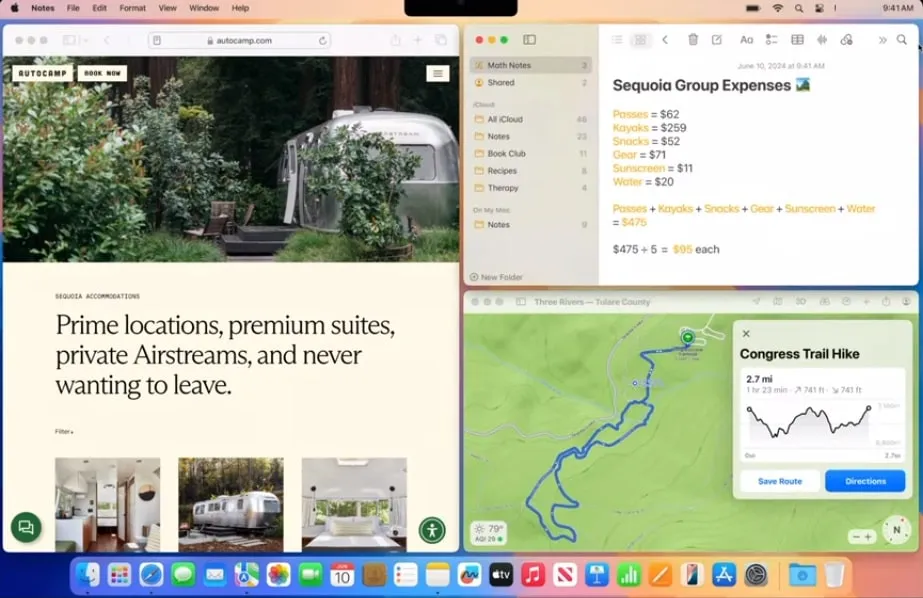
The release also brings different features such as tiling where one can arrange windows for better use of screen space. Further, the new and clean looking wallpapers, including animated ones, brings an appealing change in the GUI.
Seamless Connection: Continuity
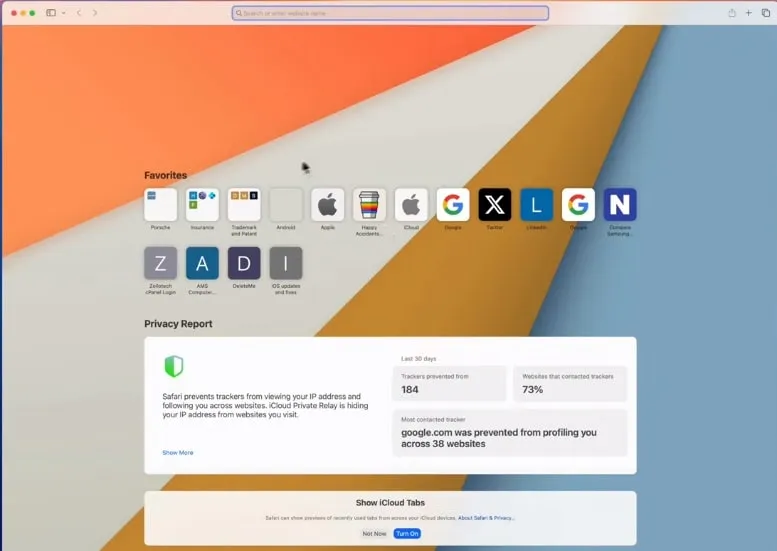
No more toggling between different devices, while using macOS Sequoia! With Continuity you are able to make your Mac, iPhone, iPad, and gaming devices even a Windows computer all work together. Receive calls, text messages and forward activities from your phone to your laptop and vice versa.
Privacy and Security Upgrades:
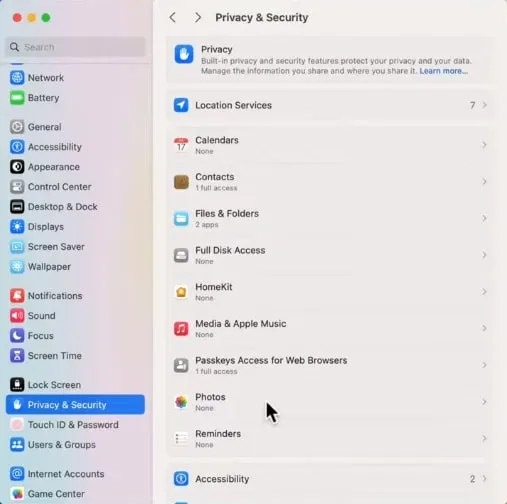
With refined settings that now mirror those of iOS 15 standards, macOS 15 Sequoia heightens privacy and security. Some improvements include adding privacy options for contacts and revising the menu structure to be coherent with Apple devices. A better settings menu and easy control over the apps give you the guarantee that your digital fort is secure.
Enhancements in FaceTime and Messages:
There are more options available with FaceTime application now. You can change the Background as per your choice. No one knows you are online from the most beautiful place or your messy kitchen.
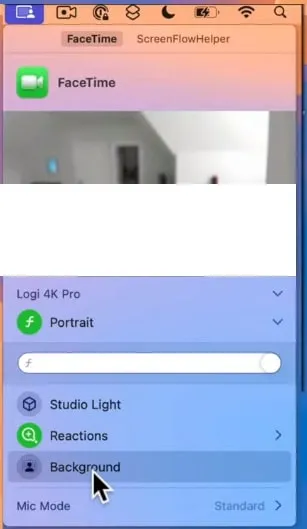
You will also be able to preview your screen before sharing it with other during video conferences, so you have some respite to get your act together in certain situations.
Safari Enhancements:
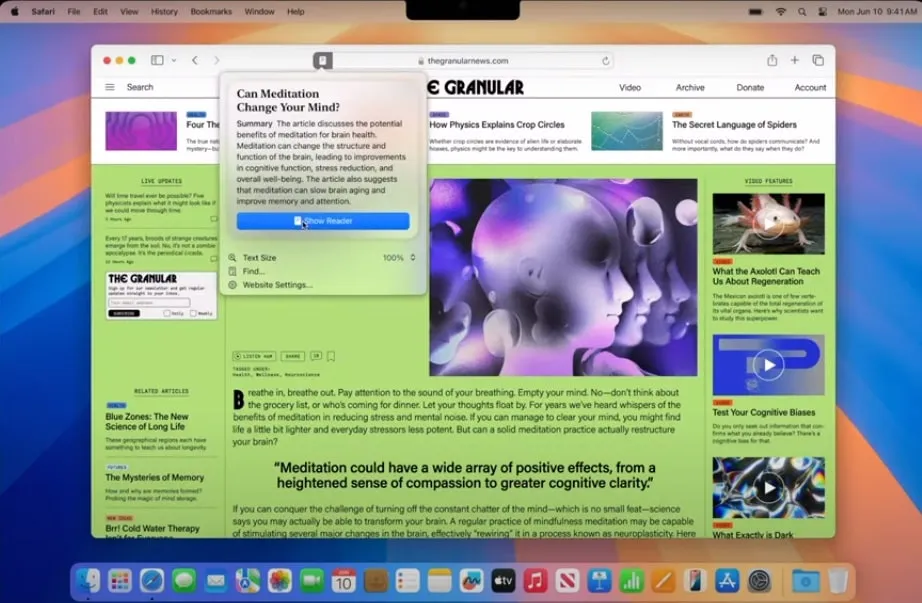
Safari witnesses performance improvements, including enhanced video detection and redesigned privacy reports. Safari now comes with a “highlight” feature to show summary about the latest update over the internet you might be interested in.
Control your AirPods with Siri without touching your iPhone and calculate with improved calculators. macOS Sequoia lets you be creative like never before.
Weather App and Maps Upgrades:

Weather app has received a facelift and now it provides features like Actual/Perceived Temperatures comparison side by side.
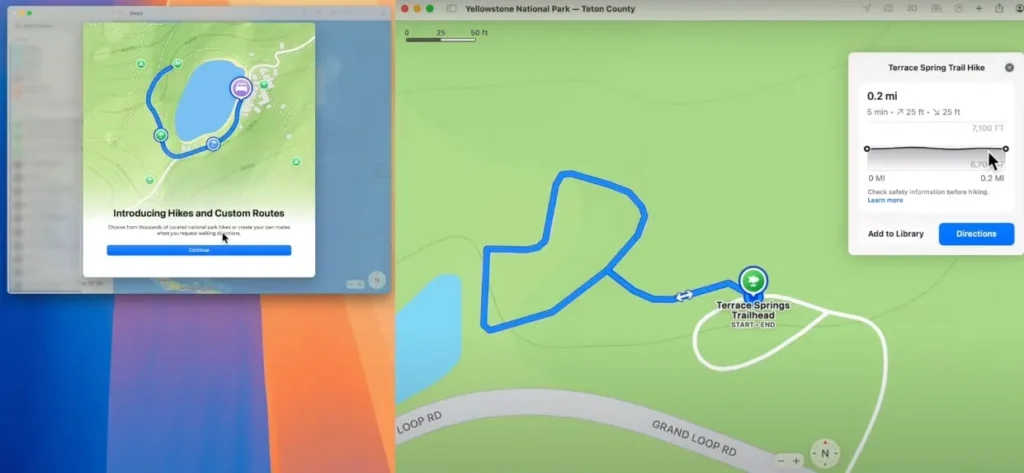
New features include hikes and custom routes which improves the maps update to give the best navigation and exploration.
Express Yourself in better way:
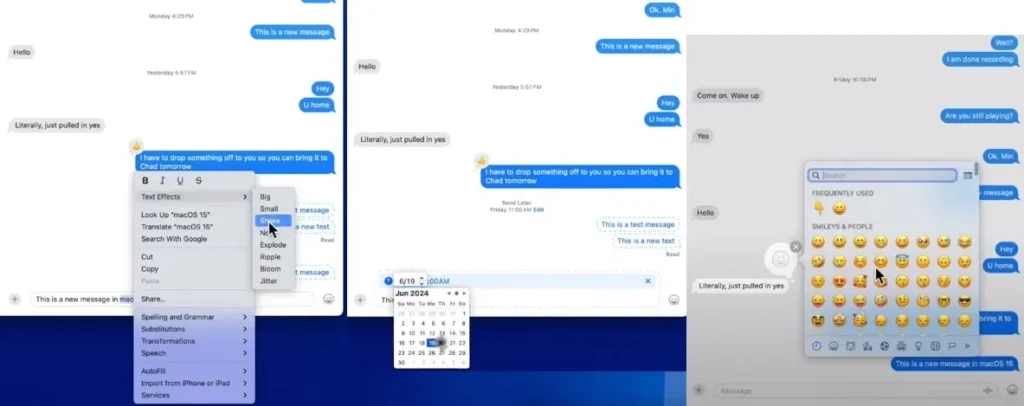
With macOS Sequoia, Communication is taken to a whole new level of expression. Now you have option add tone and flair to your text messages . You can schedule the message to be sent automatically on the time of your own choice.
improved notes:
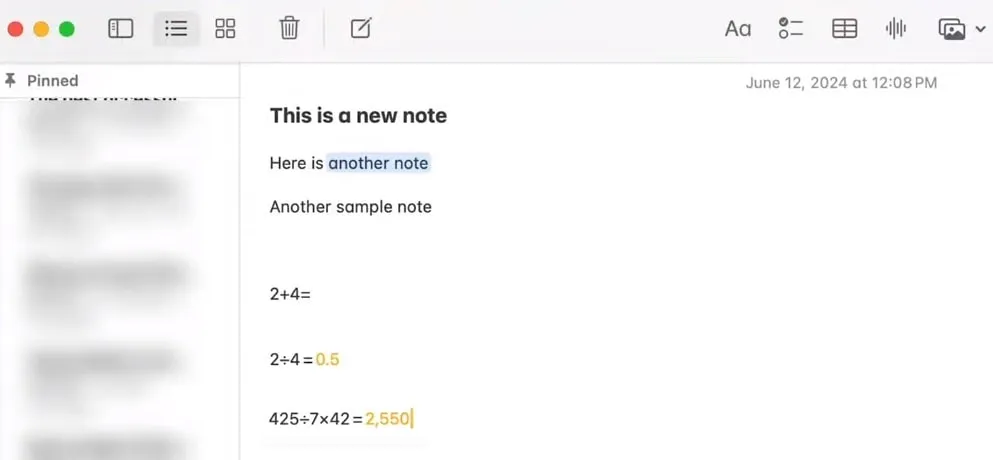
Notes introduces math notes, simplifying mathematical calculations and graphing tasks within the application. Add some color to your notes and be more creative.
Battery Performance :
The durability of the battery is also of importance, but initial feedback gives some rather positive outcomes.
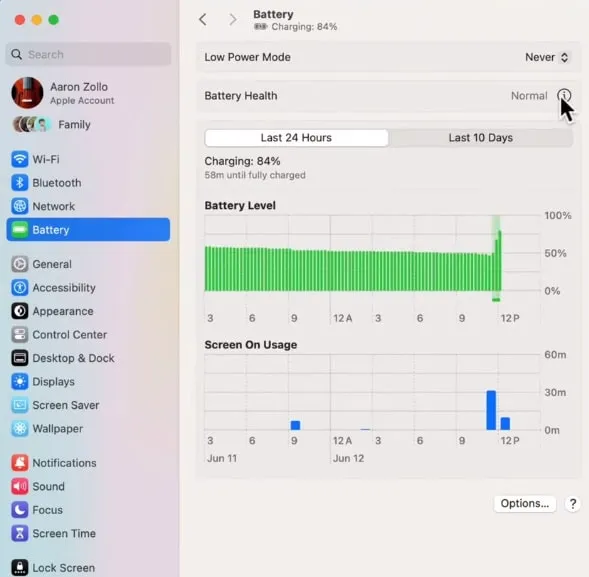
However, as the software is in its beta version, one has to be careful; the newer versions will be optimized for performance.
Gaming Bliss
Calling all gamers! A tremendous list of games are waiting for you on macOS Sequoia taking the gaming experience to a whole new level. Whether you love classics or new releases, be prepared for a highly thrilled gaming experience like never before.
Key Highlights:
- Compatibility: macOS 15 Sequoia supports multiple devices; iMac, iMac Pro, Mac Studio, MacBook Air, Mac Mini, MacBook Pro, and Mac Pro.
- Your Personal Assistant: Apple Intelligence:
- Apple Intelligence is a smart and highly intelligent interface within macOS Sequoia focused on improving efficiency by completing different tasks efficiently.
- iPhone Mirroring: Though still in development phase, macOS 15 Sequoia offers wireless connectivity and mirroring of iPhone features to Mac displays, improving the multitaskings.
- Productivity Enhancements: macOS Sequoia also brings improvements such as the way tiles manage the workspace and a new look to wallpapers system.
- Seamless Connection: Continuity: Continuity enables Mac, iPhone, iPad, and Windows to connect in an effortless manner so as to forward or share calls, messages, and tasks.
- Privacy and Security Upgrades: macOS 15 Sequoia reinforces privacy and security with revamped settings and enhanced privacy controls, aligning with iOS standards.
- Enhancements in FaceTime and Messages:
- Notable improvements in FaceTime and Messages include the choice of new backgrounds and scheduling to address the needs of different users.
- Safari and Notes Enhancements: Safari experiences performance enhancement, while Notes offers math notes to solve simple mathematical problems in better way.
- Weather App and Maps Upgrades: Increased performance in the Weather app and Maps make navigation and discovery more efficient.
- Express Yourself: macOS Sequoia allows users to communicate better with better tools and perform their tasks efficiently.
- Battery Performance: Preliminary tests demonstrate satisfactory battery efficiency and potential for additional enhancement in future releases.
- Gaming Bliss: macOS Sequoia has a good selection of games, ranging from classic games to the more modern hits.
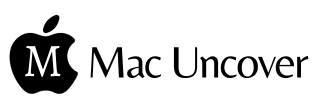



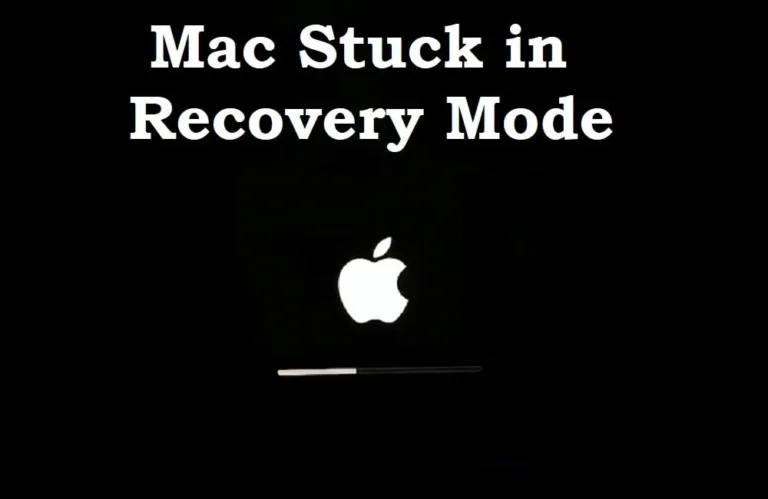
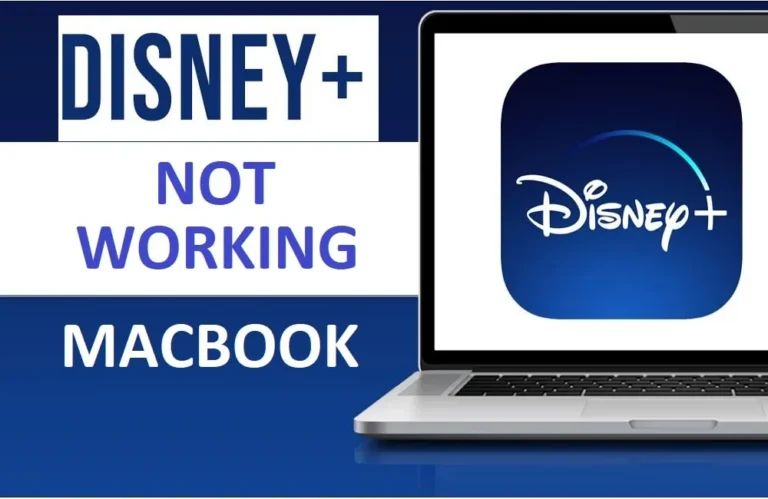

One Comment