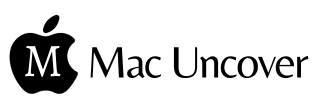Cheap Ways to Upgrade Mac Mini RAM, CPU & SSD
If you’re the proud owner of a Mac Mini, you’re probably already blown away by its power and performance, especially if you’ve got your hands on a Mac Mini powered with the latest M2 or M2 Pro processor. You would still love to have Macmini upgrades whether you are rocking an old-school Mac Mini or the most recent one.
Sadly, Apple doesn’t necessarily like you to tinker around with the fancy Mac mini upgrades that you would get with many other giant manufacturers. But we’re surely here to help you find ways to go for macmini upgrades.
Upgrading your Mac Mini’s RAM, CPU, or storage depends on your particular model, the tech involved, and what’s out there from Apple as well as the third party manufacturers.
Mac Mini RAM upgrade:
Despite the fact that Apple has made its products, including certain models of the Mac Mini, more difficult to upgrade in recent years, it is still possible to upgrade the RAM in many Mac Mini models, especially those that hit the market before 2018.

Before 2018, upgrading RAM in Mac Mini models was as easy as swapping out a light bulb, especially those made between 2010 and 2012. These models had accessible RAM slots, so users could just find a compatible model and upgrade the RAM themselves, by opening the case and replacing the existing RAM modules. Even for Mac Minis prior to 2010 it was easy to upgrade the Ram.
However, starting with the 2018 models, Apple decided to play hardball with the RAM, making it literally non-upgradeable. For the newer models, Apple has soldered the RAM onto the logic board, now, if you want to upgrade Mac mini Ram, you’ll need to take a trip to the Apple Store or an Apple Authorised Service Provider.
Upgrading Mac Mini RAM: Apple based Solutions:
If you’re eyeing an RAM upgrade for your Mac Mini, your options with Apple depend on the model. If you’ve got a newer model, think 2018 and later, Apple’s made it a bit of a puzzle to upgrade the RAM yourself. You’re pretty much stuck with what you have already bought unless you’re up for buying a brand new Mac Mini with more RAM.
However, for older models, such as those from before 2018, you may still be able to upgrade the RAM yourself. Apple provides instructions on how replace the RAM on their support website, and you can also purchase compatible RAM from Apple or other retailers. Keep in mind that opening your Mac Mini to upgrade the RAM may void any existing warranty, so it’s a good idea to check with Apple or an authorised service provider before attempting any upgrades.
Pro and Cons: Apple based solutions:
- Apple provides official support for RAM upgrades for certain models of the Mac Mini.
- Apple’s RAM upgrades are guaranteed to be compatible with your Mac Mini model.
- Installing Apple’s RAM upgrades typically does not void your Mac Mini’s warranty
- Apple’s RAM upgrades tend to be more expensive compared to third-party options.
Mac Mini RAM upgrade: third-Party manufacturers:
You can find third-party options for upgrading the RAM in older Mac Mini models (typically before 2018) that still let you upgrade the RAM yourself. You have to put some effort to find a Ram compatible with your Mac Mini model and install it yourself.
For newer Mac Mini models released after 2018, have soldered RAM on to the logic board, so there are no third-party solutions available for upgrading the RAM. You have to invest in buying a new Mac Mini with better memory.
Third Party Options for Mac Mini RAM upgrade:
Below are some examples of third-party RAM manufacturers and retailers that produce Mac Mini compatible memory:
Crucial: Crucial has lots of RAM options that are said to work well with different Mac Mini models. They even have a tool on their website that helps you pick the right RAM for your specific Mac Mini, just enter your Mac Mini model name, and find compatible suggestions.
Kingston: Kingston is another reputable manufacturer of computer memory products. They offer RAM upgrades for Mac Mini models and provide compatibility information on their website.
Corsair: Corsair offers high-performance RAM modules that are compatible with many Mac Mini models. They also provide detailed information on compatibility and installation on their website.
OWC (Other World Computing): OWC specializes in upgrades for Apple products, including Mac Mini. They’ve got RAM upgrades for different Mac Mini models and also provide installation guides and videos on their website.
G.Skill: G.Skill offers a range of high-performance RAM modules that are compatible with many Mac Mini models. You can find out which ones are compatible and get help on their website.
Pros and Cons: Third party options:
- Mac Mini RAM upgrades from other companies are usually cheaper than the ones Apple sells officially.
- Third party manufacturers offer a wider selection of RAM options, including different capacities and speeds.
- Although third-party RAM is generally compatible with many Mac Mini models, there is a small risk of compatibility issues, so it’s crucial to verify compatibility with your Mac Mini model.
- Putting in RAM from other companies instead of Apple might cancel your Mac Mini’s warranty. It depends on the manufacturer and where you are. Some other companies offer their own warranties to help with this.
Mac mini CPU upgrades:

Unfortunately, in older Mac Mini models, like the late 2012 version, Apple has soldered CPU onto the logic board, thus it can’t be upgraded. You can’t easily replace or upgrade the CPU yourself, unlike RAM or storage. While in some older Mac Mini models, upgrading the CPU is technically possible but it is quite challenging, requiring skill and special tools. For example, the Mac Mini “Early 2006” and “Late 2006” can have their CPUs upgraded. However, newer models from 2010 onwards are harder to upgrade because of soldered parts and other design factors. If you want to boost the performance of your older Mac Mini, think about upgrading other components like the RAM or storage, which are often easier and can make a noticeable difference in performance.
Apple’s based Solution: Mac Mini CPU upgrade
Apple does not give much of a choice for upgrading Mac Mini Processor, with the newer Mac Mini models (Post 2012 Models), for older models you still have a few choices depending on the Model.
Older Mac Mini prior to 2012 models: Mac Mini CPU upgrade
Apple did not offer official CPU upgrade options for older Mac Mini models released before 2012. But, some users have managed to upgrade their Mac Mini CPUs in these models by finding compatible processors and doing the upgrade on their own.
Mac Mini models that allow for CPU upgrades are generally the once released before 2012. These older Mac mini models come with CPUs socketed to the logic board rather than soldered, making them more accessible for upgrades.
One such example is the Mac Mini model released back in mid-2010, it was a removable CPU. Users could upgrade the CPU by purchasing a compatible processor and replacing it themselves.
If you’re considering a CPU upgrade for an older Mac Mini model, it’s crucial to research the specific model and ensure compatibility with any upgrade components. Additionally, be aware that opening the Mac Mini and performing upgrades may void any existing warranty offered by Apple.
Third Party solutions: Mac Mini CPU upgrades (Mac Mini prior to 2012 models)
It is possible to upgrade the CPU in an old Mac Mini with a third-party processor. However, you need to ensure that the CPU you choose is compatible with your specific Mac Mini model and that you have the necessary technical skills to perform the upgrade. Additionally, be aware that upgrading the CPU may void any existing warranty on your Mac Mini.
Here are some examples of third-party CPU upgrades for older Mac Mini models:
- Intel Core 2 Duo T9900: This CPU can significantly boost the performance of Mac Mini models that support socket P processors. It comes with two cores with a base clock speed of 3.06 GHz.
- Intel Core i7-3615QM: This is a quad-core CPU, good for multitasking and multimedia tasks. It is compatible with some older Mac Mini models
- Intel Core i7-2635QM: Another quad-core option that offers a base clock speed of 2.0 GHz and can provide a performance boost for older Mac Mini models that support it.
- Intel Core i5-3210M: This is a dual-core CPU with a base clock speed of 2.5 GHz. It could be a good upgrade option for older Mac Mini models that support socket G2 processors.
- AMD Ryzen 5 3400G: If you’re looking for a modern upgrade option for your Mac Mini, the Ryzen 5 3400G offers four cores and eight threads, along with integrated Radeon RX Vega 11 graphics. Just be sure it is compatible with your Mac Mini version.
Pros and Cons: third-Party Solutions for Mac mini CPU upgrades:
- Third-party upgrades CPU upgrades in Mac Mini may offer some flexibility, but compatibility can vary, and not all older Mac Mini models may support CPU upgrades.
- Upgrading the CPU in a Mac Mini can be complex due to the compact design and soldered components, requiring technical expertise.
- Third-party Mac Mini CPU upgrades are typically cost-effective than buying a new Mac Mini,
- Third party solutions may cause a dent on warranties and carry some risks.
Mac mini storage upgrade:

Upgrading storage in a Mac mini depends on the model. Older models usually allow upgrades because they have standard connectors like SATA or PCIe. But newer models, especially those from 2014 onwards, have storage that’s soldered to the logic board, making upgrades either hard or impossible in some cases. Using external storage is a flexible way to add more storage space to any Mac mini.
Storage Upgrade in Mac Mini: Possibilities across Models
Technology used in Mac minis over the years, upgradable storage options also vary depending on the models.
Older Mac Mini Models (Pre-2014):
Older Mac Mini models typically featured user-upgradeable storage as most of these models came with a 2.5-inch SATA hard drive, which could be easily replaced with a larger HDD or an SSD. Users could perform the upgrade themselves, following guides or seeking professional assistance.
Mid-2014 to 2018 Mac Mini Models:
Mac mini Models hitting the market from Mid-2014 to 2018 come with mixed Upgradeability options. Some models came with PCIe-based SSDs, which could be upgraded with compatible even with third-party PCIe SSDs. while others models come with custom connectors and components making storage more complex and difficult.
2018 Onwards Mac Mini Models:
Newer Mac Mini models released from 2018 onwards come with soldered SSD storage, making upgrades impossible for the average user. Apple offers limited official upgrade options at the time of purchase, with higher-capacity SSD configurations available.
Third-Party Solutions: Mac Mini storage upgrade:
If you think apple’s storage upgrade options are limited or more costly, there are some third party solutions available for upgrading the storage in Mac mini. Some popular options include:
Use External Storage: External SSDs or traditional hard drives can be used in Mac Mini to expand storage capacity using USB, Thunderbolt connectors. Some of these external storages connected via Thunderbolt 3 offer high-speed performance, in some cases, as fast as the internal storage in your Mac Mini.
Internal Storage: Some older Mac mini models, like 2012 Mac Mini model, provide user the liberty to upgrade the internal storage themselves. If you have similar model, you can find compatible HDDs as well as Internal SSD Upgrade Kits from companies like OWC (Other World Computing) or iFixit, with guides to completely install storages yourself.
Use a NAS (Network Attached Storage): If you need a large amount of storage on your Mac Mini and don’t mind accessing it over a network, you can use a NAS to expand your storage capacity. This option is more suitable for storing large files or backups rather than running applications directly from the storage.
In conclusion, the upgradeability of storage in Mac Mini models varies significantly. While older models and some mid-range models offer upgradeable storage options, newer models, especially those released from 2018 onwards, feature non-upgradeable, and soldered storage. Users looking to expand storage in newer models may need to rely on external storage solutions.
Apple vs third party solutions: Mac Mini Storage upgrade:
- Third party options are often more cost effective than Apple’s official upgrades.
- Third party options for upgrading Mac Mini storage may offer higher capacities or better performance than Apple’s official upgrades.
- Apple’s official upgrades come with warranty coverage and more compatible than the third party options.
Frequently Asked Questions:
How to upgrade memory in mac mini?
1. Identify your Mac Mini model.
2. Purchase compatible memory modules.
3. Turn off your Mac Mini and disconnect all cables.
4. Remove the bottom cover and find the memory modules.
5. Remove the existing memory modules.
6. Install the new memory modules.
7. Turn on your Mac Mini and check the memory amount in “About This Mac” to ensure the upgrade was successful.
How to upgrade mac mini SSD?
1. Identify your Mac Mini model
2. Purchase a SSD compatible to your Mac Mini.
3. Back up your important data.
4. Turn off your Mac Mini and disconnect all cables.
5. Remove the existing SSD.
6. Install the new SSD.
7. Turn on your Mac Mini and format the new SSD using Disk Utility.
How to increase mac mini performance?
To increase Mac Mini performance, consider following options.
1. Upgrade the RAM
2. Upgrade the Hard Drive (SSD is preferable):
3. Using external GPU (if you can afford):
4. Closing unused applications:
5. Update macOS:
6. Close down unnecessary start up items
7. Reset SMC and PRAM:
8. Clean up your Mac with trustworthy Antivirus or Malware
How to upgrade mac mini 2012?
1. Purchase a RAM compatible with Mac Mini 2012 (i.e. PC3-12800, 1600 MHz, DDR3).
2. Replace the internal hard drive with a larger HDD or faster SSD (Purchase a compatible 2.5-inch SATA HDD or SSD)
3. Update Operating System
Add an eGPU via the Thunderbolt port (if you can afford it)
Read latest about Macbook Air M3
Concluding Macmini Upgrades:
Whether you’re using Old Mac Mini or the latest one there is always room for upgrades
Apple doesn’t make it easy to play around with your Mac Mini upgrades, but there are proven solutions for making necessary Macmini upgrades.
Mac Mini RAM upgrade:
- Older Mac Mini models (pre-2018) were comparatively easier to upgrade, they had accessible RAM slots allowing users to swap out RAM with ease.
- Newer models (2018 onwards) have soldered RAM, making upgrades challenging. You’ll need to visit an Apple Store or authorized service provider.
Apple Based Solutions for Mac Mini RAM upgrade:
For older models, Apple provides instructions and compatible RAM for DIY upgrades. Newer models limit your options to what you initially purchased, unless you buy a new Mac Mini.
Third-Party RAM Options Mac Mini RAM upgrade:
- Third-party RAM options for upgrading Mac Mini RAM is cheaper than Apple’s official upgrades and offers more variety.
- Compatibility can be a concern with third party RAM usage on Mac Mini, so be sure about the Mac Mini Model and it’s compatibility with RAM unit.
Mac Mini cpu upgrades:
- Upgrading the CPU in older Mac Mini models is possible but very challenging, requiring technical skills and tools.
- Newer models (late 2012 onwards) have soldered CPUs, making upgrades impossible.
Mac Mini storage upgrade:
- Older Mac Mini models (pre-2014) usually allow for storage upgrades, while newer models (2014 onwards) have soldered storage, so upgrade is not possible.
- Connecting third party External storage via USB or Thunderbolt provides a very fast and efficient way of expanding Mac Mini Storage.
Apple vs. Third Party solutions for Mac Mini storage upgrade:
- Third-party options are cheaper as compared to Apple’s official upgrades and may offer higher capacities or better performance.
- Apple’s official upgrades come with warranty coverage and are more compatible
Upgrading your Mac Mini’s RAM, CPU, or storage depends on your Mac Mini model, the available options and some technical how know. Apple has made newer Mac Mini models literally impossible to upgrade. Apple’s upgrades are reliable while third-party options are comparatively cheaper and flexible.
Also read “Affordable way to upgrade M2 Mac Mini”