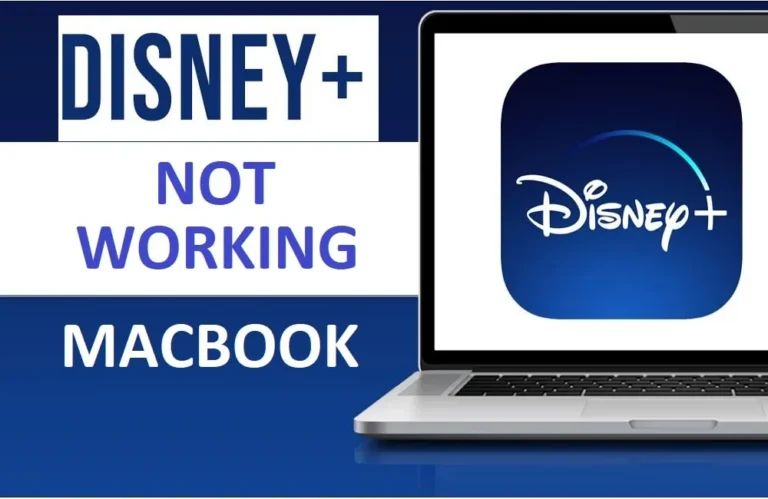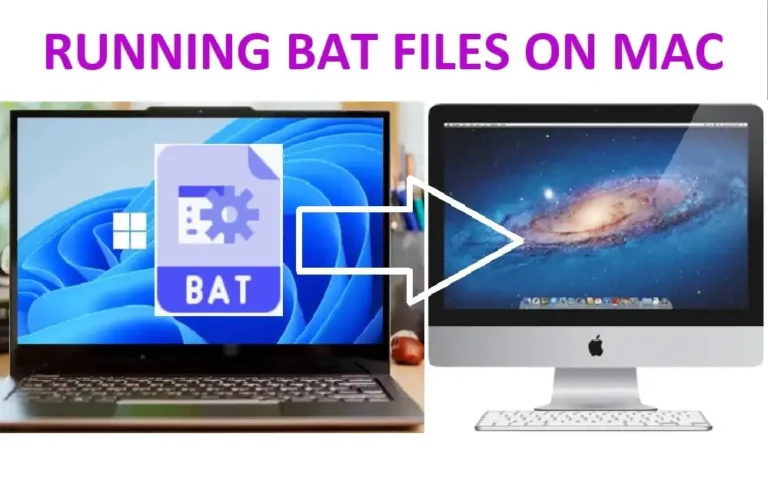6 Best Free Dictation Software for Mac
So, you’ve got a Mac and you’re looking to save some typing time and searching the Best Free Dictation Software for Mac. Well, there’s a whole world of dictation software out there just waiting to make your life easier. But with so many options available, how do you know which one is the best fit for you?
Don’t worry, we’ve researched and found out some free dictation software with very good performance for you So, no more spending hours typing, just use the Speech recognition Technology to your ultimate benefit.
Why Use Dictation Software?
Use this speech recognition software technology to save your time; this is what you would probably say. Well it is much more than that. Here is what people can generally achieve using Dictation Software on Mac.
Convenience and Efficiency:
Imagine being able to type up that report or draft that email without ever lifting a finger from the keyboard. Dictation software offers a level of convenience and efficiency that traditional typing simply can’t match. With just your voice, you can command your computer to transcribe your thoughts into text in real-time, saving you precious time and effort.
Easy Accessibility:
Dictation software isn’t just a convenience; it is a life-changer for people suffering from disabilities or conditions that make typing difficult or impossible. Dictation software helps them by providing an alternative input method, ensuring everyone has equal access to the digital world.
Features to look for while choosing best free dictation software for Mac:
When you are choosing the right dictation software or a free speech to text software for Mac that best meets your needs, there are a few key features you need to keep in mind:
Accuracy and Recognition:
The whole point of dictation software on your Mac is to accurately transcribe your spoken words into text. Look for software that boasts high accuracy rates and robust speech recognition capabilities to ensure that your dictations are transcribed flawlessly.
Customization Options:
Everyone has a unique voice, so it is essential to find dictation software that offers customization options to adapt to your voice depending upon particular speech patterns and accent. Look for dictation software that allows you to train the system to better understand your voice over time.
Integration with Other Tools:
Dictation software is most effective when it seamlessly integrates with your existing workflow and productivity tools. Look for software that offers integration with popular apps like word processors, email clients, and note-taking applications to streamline your work processes.
Six Best Free Dictation Software for Mac:
Now that we’ve covered the basics, let’s dive into our top picks for the best free dictation software for Mac users:
Otter:
Based upon our research we have found that Otter is best the free dictation software for Mac. Not only that it performs dictation on Mac with high accuracy, it is also free and easy to use. Otter offers advanced features like real-time transcription and intelligent note-taking capabilities.
One other great thing about Otter is that it can work all browsers on Mac. Some other industry standard dictation software only work in virtual machines on Mac. Otter has speaker identification capability which is crucial during the Zoom meetings. You can import audio video files that can be transcribed.
Apple Dictation (macOS Dictation):
You actually don’t need to look further than your beloved Mac, while choosing the best free dictation software for Mac. Mac comes with a built in Dictation tool also called apple dictation.
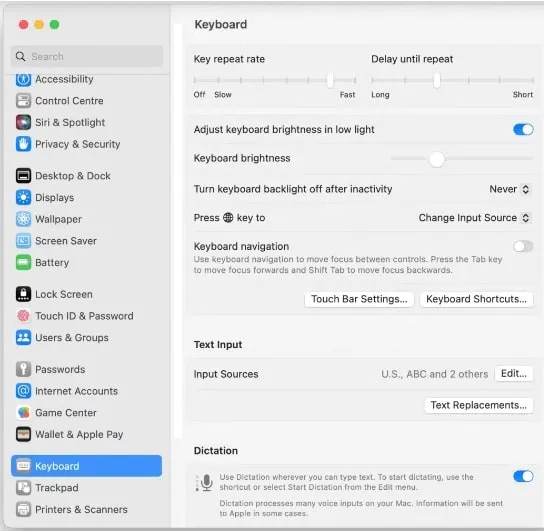
Built right into macOS, Apple Dictation offers a straightforward and reliable dictation experience for Mac users. Simply enable it in your system preferences, and you’re ready to start dictating text anywhere you can type.
The macOS dictation can recognize various accents. Apple has been refining its dictation technology over the years, resulting in high accuracy and reliability.
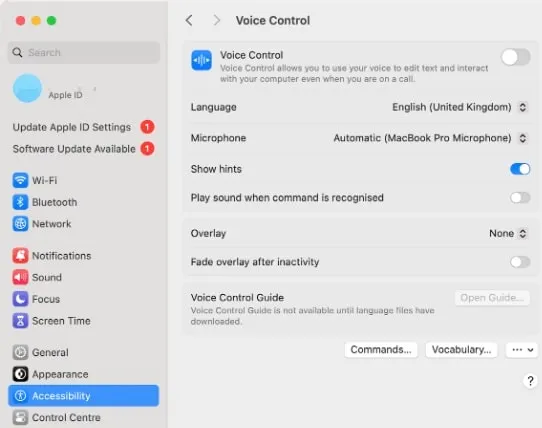
In addition to transcribing speech into text, macOS dictation supports voice commands for controlling the system and performing actions within applications on your Mac. You can dictate commands to navigate menus dictate emails and compose documents.
macOS default dictation works very well, if you are having issue with it you can fix it easily.
Google Docs Voice Typing:
If you’re a fan of Google Docs, you’ll love its built-in voice typing feature. With just a few clicks, you can activate voice typing and start dictating directly into your Google Docs documents.
Google Docs has empowered itself voice recognition technology that transcribes speech to text with ease. You can edit or format the Google docs with dictation. Some claim that Google Docs voice typing is even better than Apple Dictation as it can work with almost all browsers on Mac.
You can activate the Google Docs voice typing easily
- Simply go to the “tools” on Google Docs
- Click on “voice typing”
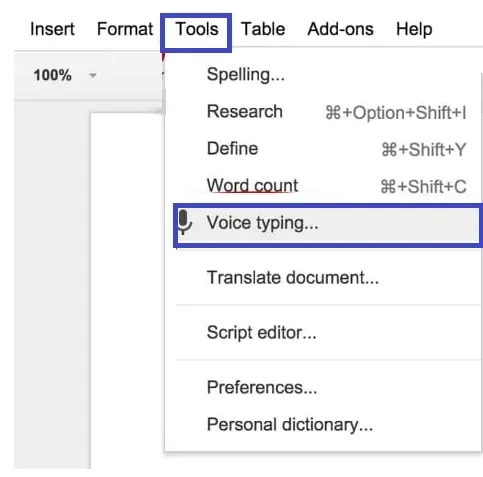
- Just click on the “microphone” and start transcribing
Dictation.io:
Dictation.io is a web-based dictation tool that offers excellent accuracy and a clean, intuitive interface. You can use Dictation.io anywhere you have internet access, whether you’re at home, in the office, or even on the go. Plus, it’s incredibly easy to use. Simply visit the website, enable your microphone, and start speaking to see your words magically appear on the screen.
The best part is that it is free! No hidden fees, no subscription etc. So whether you’re a student, a professional, or just someone who hates typing, Dictation.io has got your back.
Speechnotes:
Speechnotes is another web-based dictation tool that offers a range of useful features, including punctuation commands and voice commands for editing and formatting text. Speech notes is considered as improved version of Google Docs Voice Typing, as it uses Google’s own voice recognition facility. You can take advantage of a Speechnotes chrome extension. You can voice type in to the platforms like wordpress, Gmail etc., directly using Speechnotes chrome extension.
Simon Says:
Simon Says is also a very handy dictation tool that offers both free and paid plans. With its powerful speech recognition capabilities and integration with popular productivity tools, it is a solid choice for you as a Mac user. Good thing with Simon Says is that it is smart enough to recognize different accents, understand punctuation, and even add emojis if you are feeling fancy.
There is no need to download or install any software, you simply visit the Simon Says website and start using the dictation feature directly from there. Simon Says is also one of our best picks for the best free dictation tool for Mac.
How to Choose the Right One: Additional Tips
With so many options to choose from, how do you know which dictation software is the right fit for you as a Mac User?. We have already discussed the feature to consider while choosing the best free dictation software for Mac. Here are a few additionsal tips to help you make the right decision:
Consider Your Needs:
Think about your specific use cases and workflow requirements that you want dictation software for. Do you need dictation software for general typing, to instruct Mac execute some commands or are you looking for something more specialized?
Test Drive the Software:
Most dictation software offers free trials or demo versions, so take advantage of these opportunities to test drive the software and see how it performs in real-world conditions. We have covered the free dictation software but in case you have budget and want the ultimate features, do test the software before buying it.
Check Reviews and Recommendations:
Before making a decision, invest some time to read reviews and recommendations from other users to get a sense of the software’s strengths and weaknesses.
Comparison Table: Best Free Dictation Software for Mac:
Here’s a comparison chart of our best picks for the free dictation software for Mac computers based on our research:
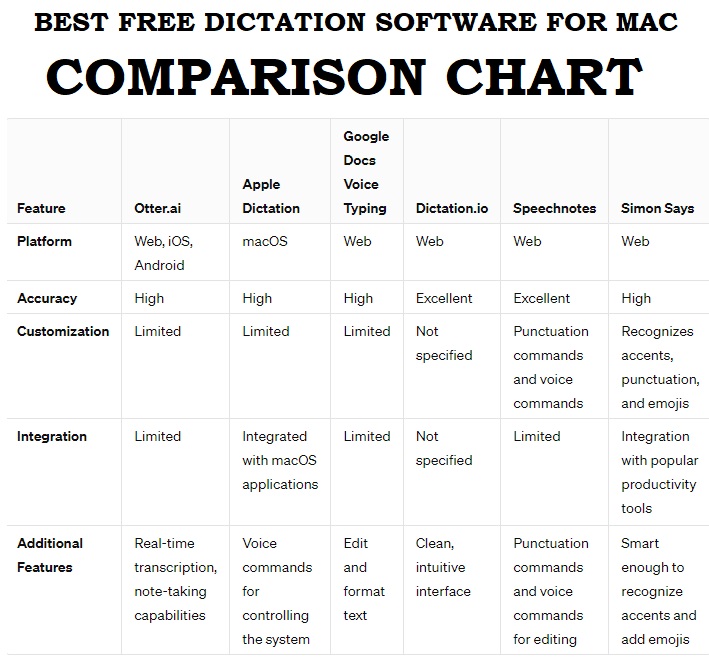
Wrapping Up:
There are many dictation software to choose from, but we have researched some free Dictation Software for Mac with exceptional performance.
Otter:
Pros: High accuracy, real-time transcription, speaker identification, supports all browsers on Mac, imports audio/video files.
Cons: Nothing noteworthy.
Unique Features: Advanced features like real-time transcription and intelligent note-taking capabilities.
Accessibility: Works well for various use cases, including Zoom meetings.
Apple Dictation (macOS Dictation):
- Pros: Built-in, straightforward, supports various accents, high accuracy, supports voice commands.
- Cons: Limited customization options.
- Unique Features: Built right into macOS, supports voice commands for system navigation and application actions.
- Accessibility: Integrated seamlessly with the Mac ecosystem.
Google Docs Voice Typing:
- Pros: Built-in feature for Google Docs, easy activation, works with most browsers on Mac.
- Cons: Requires internet access, limited features compared to dedicated dictation software.
- Unique Features: Integration with Google Docs, ease of activation.
- Accessibility: Works well for Google Docs users.
Dictation.io:
- Pros: Web-based, excellent accuracy, intuitive interface, no hidden fees.
- Cons: Requires internet access, limited features compared to some dedicated software.
- Unique Features: Clean interface, no subscription fees.
- Accessibility: Can be used anywhere with internet access.
Speechnotes:
- Pros: Web-based, punctuation commands, voice commands for editing and formatting, Chrome extension.
- Cons: Requires internet access, limited features compared to dedicated software.
- Unique Features: Chrome extension, supports platforms like WordPress and Gmail.
- Accessibility: Can be used anywhere with internet access, convenient Chrome extension.
Simon Says:
- Pros: Powerful speech recognition, integration with productivity tools, recognition of different accents, understands punctuation.
- Cons: Some features may require a paid plan.
- Unique Features: Integration with productivity tools, recognition of different accents, punctuation understanding.
- Accessibility: Web-based, no need to download or install software.
People Also Asked For:
Is dictation software secure and private?
Some Dictation software processes audio recordings in the cloud, so it is essential to choose a reputable provider that prioritises user privacy and data security.
Can I use dictation software offline?
It depends on the software that you are using. Some dictation software options require an internet connection for speech recognition, while others offer offline functionality.
How accurate is dictation software?
The accuracy of dictation software can vary depending on factors such as background noise, accent, and speech patterns, but modern dictation software generally boasts high accuracy rates.
Can I use dictation software in multiple languages?
Many dictation software options support multiple languages, allowing users to dictate in their preferred language.
is dragon dictate for mac free?
Dragon Dictate for Mac is not free. It is a professional dictation software developed by Nuance Communications, offering advanced speech recognition capabilities for Mac users. While there may be free trials available, the full version typically requires a purchase
how to download free trial dragon dictate for mac?
You can download free trial of dragon dictate from their official website.
what is auto dictation on mac?
Auto dictation on Mac refers to the feature where the system automatically transcribes spoken words into text without the need for manual activation.
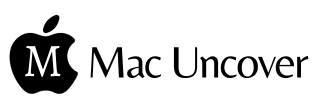
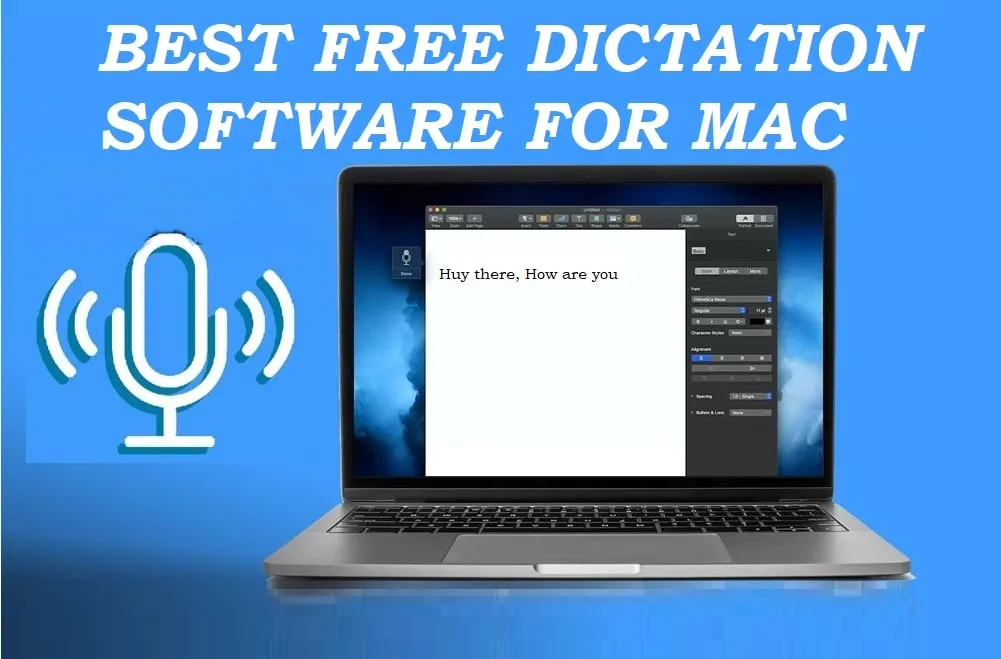
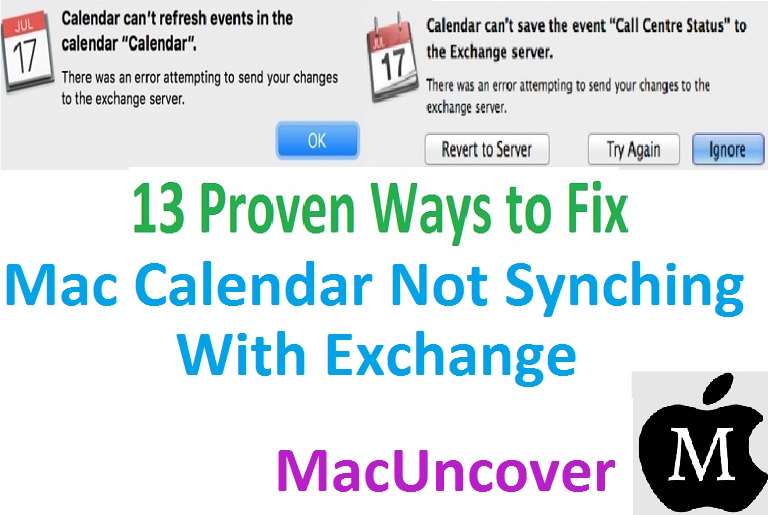

![Apex Legends on Mac: How to Play Apex on Mac: [5 Proven Methods]](https://macuncover.com/wp-content/uploads/2024/01/how-to-play-apex-on-mac-min-768x448.webp)