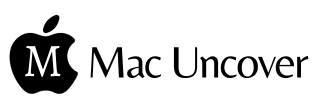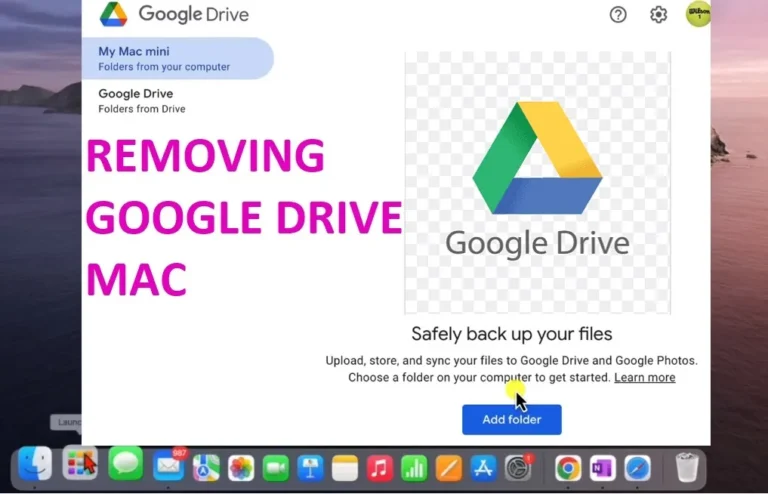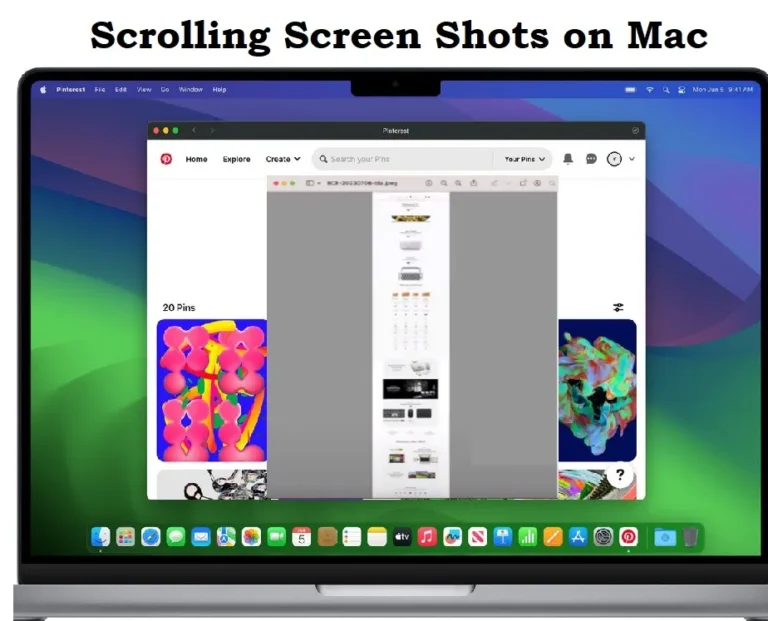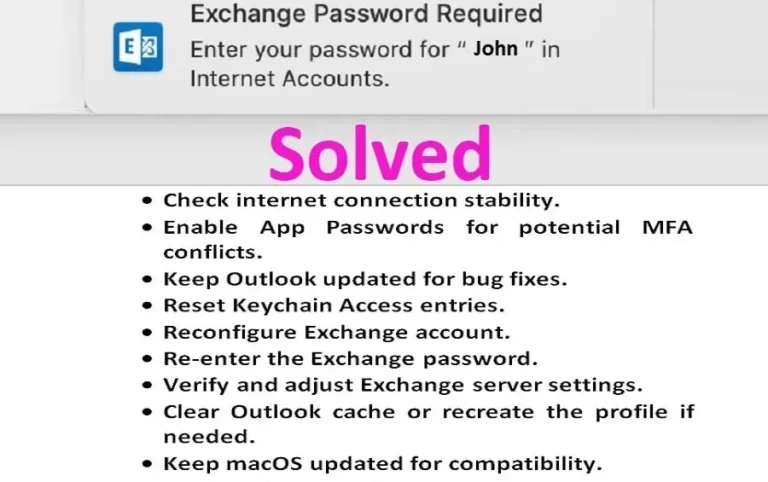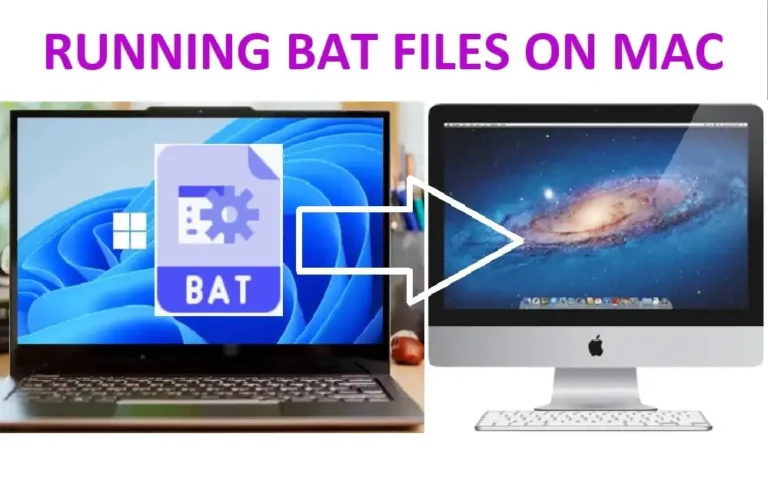How to Play Overwatch 2 on Mac: 4 Methods
Despite there being no Mac version of Overwatch 2, there are workarounds to play overwatch on mac. Overwatch 2 has gamers around the world buzzing with excitement. If you’re a Mac user, you might be wondering how to get in on the action with Overwatch 2 on your beloved Mac. Well, we have sorted out things for you. After some research and testing we have found 4 working methods to play overwatch 2 on Mac.
What is Overwatch 2:
Before diving into the specifics of playing Overwatch 2 on Mac, let’s take a quick look at what this game is all about. Overwatch 2 is the sequel to Blizzard Entertainment’s popular first-person shooter game, “Overwatch.” Just like its predecessor, Overwatch 2 continues the saga of heroes and villains battling it out in a vibrant, futuristic world. It has new maps, heroes, game modes and promises to deliver a wonderful gaming experience.
Is overwatch 2 mac compatible?

Overwatch 2 is not Mac compatible by default. You can still play Overwatch 2 on a Mac using Crossover 24, Bootcamp, parallel Desktop and Cloud gaming services like Boosteroid, GeForce NOW etc.
What are Mac specs needed for overwatch 2:
Before diving into the gameplay, let’s make sure your Mac can handle all the action. Overwatch 2 demands a decent set of system specifications to run smoothly. Check your Mac’s compatibility to avoid any disappointment.
Minimum Requirements for Playing Overwatch 2 on Mac
To enjoy Overwatch 2 on your Mac, ensure your system meets the following minimum requirements: Since most of the methods for playing Overwatch 2 on Mac revolve around using compatibility layers or virtual machines etc, system requirements on both windows and macOS are more or less the same.
- Operating System: macOS 10.12 or later
- Processor: Intel Core i5 or AMD Phenom II X3, 2.8 GHz
- Memory: 6 GB RAM
- Graphics: NVIDIA GeForce GTX 660 or ATI Radeon HD 7000 series
- Storage: 50 GB available space
- Checking Mac Compatibility
How to Play Overwatch 2 on Mac
Lets get right in to it, we have 4 methods that we will discuss one by one.
Method 1: CrossOver 24
If you want to play Overwatch 2 on your Mac without any hassle, CrossOver 24 makes it possible. CrossOver 24 allows Mac users to install and run Windows applications, including Overwatch 2, directly on your macOS device. Sure, it might need a bit of tinkering to get everything running smoothly, but it’s totally worth it. This method offers a convenient solution for Mac gamers who prefer to play Overwatch 2 without the need for dual-booting or virtualization.
Step by step process to play Overwatch 2 on Mac using CrossOver 24
- Download “CrossOver 24” from the official CrossOver website that is compatible with your Mac’s operating system.
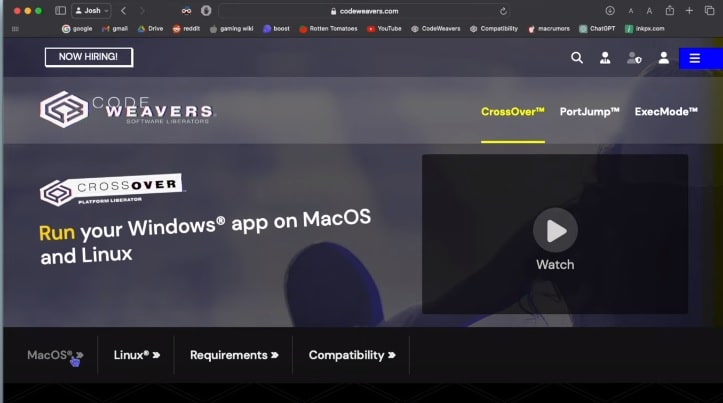
2. Next, download “CXPatcher” by clicking on the releases and downloading the most recent version.
3. Go to “finder” and browse “download” folder
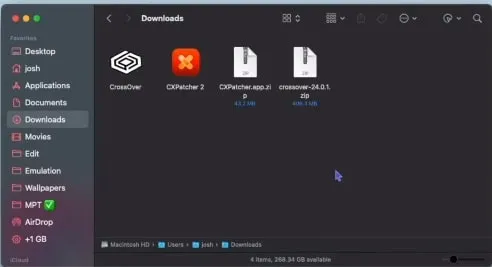
4. “Unzip” both files that you downloaded
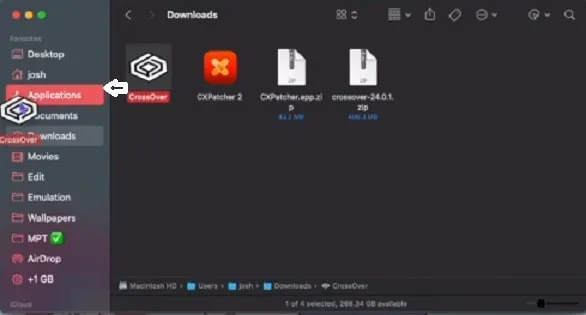
5. Now, Drag “Crossover” folder to the “application folder”
6. Launch “Crossover” from the application folder then “quit” it, once it is boots first time
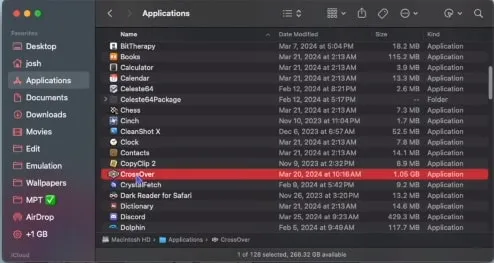
7. Open “CXPatcher” from the download folder
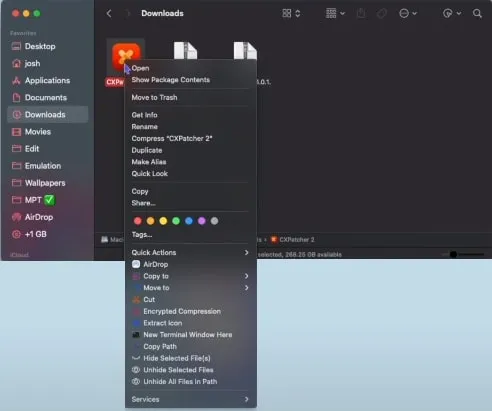
8. Click on “advanced options” on CXPatcher
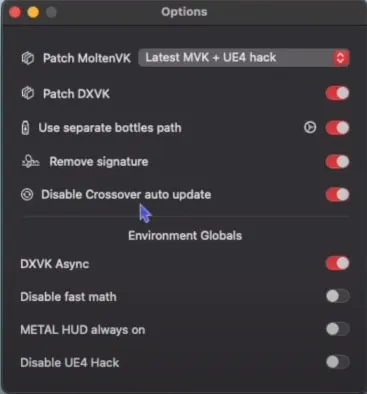
9. Set patch moltenVK to “latest MVK +UE 4 hack” and make other options as above screenshot
10. Now again go to application folder and find and drag “crossover” to “cxpatcher”
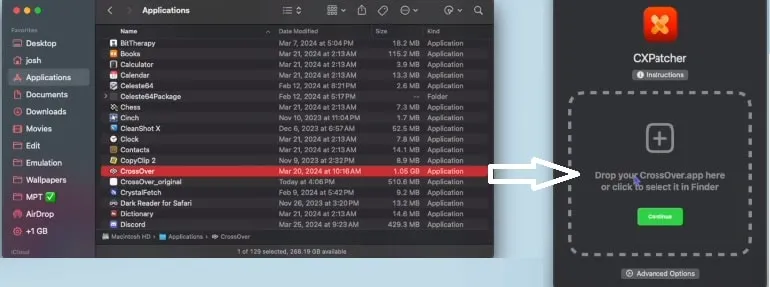
11. Once successfully patched, quit “CXpatcher” and launch “crossover”
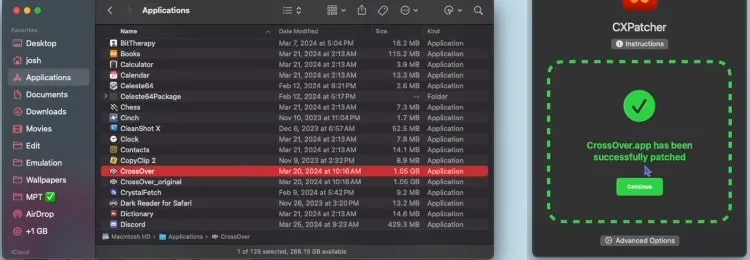
12. Search and install “steam” on Crossover

- Once steam is installed, don’t run it yet, jut toggle “msync” off and on once or twice, keep “DSVK” to on

13. New launch “steam”, “login” and download “overwatch 2” and click “Play”
Testing out Overwatch 2 on Mac using Crossover
Here is the Game play experience of Overwatch 2 on Mac using Crossover 24
Method 2: Boot Camp
For Mac users who prefer to run Overwatch 2 natively on Windows, Boot Camp offers a viable solution. Boot Camp is a utility built into macOS that allows users to partition their Mac’s storage and install Windows alongside macOS. Once Windows is installed via Boot Camp, users can boot into Windows and play Overwatch 2 as they would on a Windows PC. Sure, Boot Camp might need a separate Windows license and a bit of a setup dance, it is worth it, You will get the most authentic gaming vibes, right on your Mac. So, if you are craving that native gaming feel, Boot Camp is the way to go for your Overwatch 2 adventures.
Method 3: Parallels Desktop, virtualisation software
Virtual software like virtual box or Parallels Desktop are virtualisation software that enable running Windows and other operating systems within a virtual machine on a Mac. With Parallels Desktop, you can create a virtual Windows playground right inside your Mac. You can hop between macOS and Windows like a pro.
Running Overwatch 2 on Parallels Desktop might need a bit more juice from your Mac and might not be as speedy as Boot Camp, but it is a small price to pay for keeping your Mac world intact while still getting your game on.
Method 4: Cloud Gaming Services
Cloud gaming has been making waves lately, letting you stream games straight to your device over the internet. Even though it wasn’t initially made for Mac, cloud gaming has opened up a whole new world for Mac users who want to dive into Overwatch 2. No need to worry about beefy specs or compatibility issues.
Popular Cloud Gaming Services Compatible with Mac
- NVIDIA GeForce NOW: With NVIDIA’s cloud gaming service, you get access to a huge library of games that you can stream to your Mac with super minimal lag.
Boosteroid: You can play Overwatch 2 on Mac using the cloud gaming service Boosteroid. Boosteroid provides access to a virtual Windows environment, allowing you to play Overwatch 2 on your Mac without the need for a high-end gaming PC. There are some other windows based games like Apex Legends that you can also play on Mac using Boosteroid.
- Airgpu: You can play Overwatch 2 on Mac using the cloud gaming service Airgpu. Airgpu lets you stream games straight to your Mac by creating a virtual Windows environment.
Playing Overwatch on Mac: Tips and Tricks for New Players :
If you are new to Overwatch 2, here are some beginner-friendly tips and strategies to get you started on the right foot.
Beginners’ Tips and Strategies for Enjoying Overwatch 2
- Start with Easy Heroes: Kick things off things by trying out easy-to-handle heroes like Soldier 76 and Mercy. They have got simple mechanics that will have you slinging bullets and healing up your team like a seasoned pro in no time
- Team Talk: Remember, Overwatch 2 is all about teamwork! Make sure you are chatting it up with your squad using voice chat.
- Practice, Practice, Practice: Don’t sweat the losses – everyone’s been there Keep practicing and learning from your mistakes.
Recommended Heroes for New Players
- Soldier: 76: A versatile damage hero with a straightforward playstyle. His playstyle will have you mowing down your enemies in no time.
- Reinhardt: Need a big, beefy tank to soak up the damage?. Look no further than tank hero, Reinhardt with a massive shield, perfect for protecting your team.
- Mercy: If healing is more your style, Mercy’s got you covered. A support hero with easy-to-understand abilities, ideal for beginners.
Suggestions for Enhancing the Gaming Experience on Mac
- External Monitor: Get a Bigger View, consider using an external monitor for a larger display and better immersion.
- Gaming Accessories: Invest a little bit in some top-notch gaming accessories like a precision mouse and keyboard. Believe or not they will take your gameplay to the next level.
- Headset: Don’t forget to grab a quality headset with a built-in mic. Crystal-clear communication with your teammates is key to victory. Listen to each other clearly and have the ultimate fun.
Wrapping up Things for You:
- Overwatch 2 is the follow-up to Blizzard’s hit game, promising even more thrills with new maps, heroes, and modes.
- No Overwatch 2 for Mac, don’t worry, we have got tricks up our sleeves to bring the action to your beloved Mac. After some digging and testing, we’ve uncovered four cool ways to get Overwatch 2 running on your Mac.
- Make sure your Mac is up to snuff before diving into the game. Before adopting the methods discussed, ensure your Mac meets the minimum system requirements for Overwatch 2.
- Method 1: Want a hassle-free way to play Overwatch 2 on Mac, CrossOver 24 allows installation and running of Windows applications, including Overwatch 2, directly on macOS.
- Method 2: Boot Camp lets you run Overwatch 2 like a boss on Windows right alongside macOS. You can run Overwatch 2 natively on your Mac Hardware.
- Method 3: Parallels Desktop offers virtualization software for running Windows on a Mac. It is your ticket to creating a virtual Windows playground on your Mac
- Method 4 Cloud gaming services like NVIDIA GeForce NOW, Boosteroid, and Airgpu let you stream Overwatch 2 straight to your Mac.
- Newbie to Overwatch? Start with heroes like Soldier 76 and Mercy, and don’t forget to gear up with cool accessories like a gaming mouse and headset for the ultimate gaming experience.
- With these methods and tips, Mac users can enjoy playing Overwatch 2 and dive into the exciting world of gaming
Frequently Asked Questions:
how to play overwatch 2 on mac for free?
To play overwatch 2 on Mac for free, you will have to rely on free trial versions of cloud gaming services such as NVIDIA GeForce NOW or exploring community-driven solutions like Boot Camp with a free Windows trial.
how to play overwatch 2 on mac m1?
To play Overwatch 2 on a Mac with an M1 chip, you can use cloud gaming services like NVIDIA GeForce NOW, Boosteroid, or Airgpu.
how to download overwatch on mac?
Downloading Overwatch on Mac depends on the method that you are using to run Overwatch on Mac. If you are using crossover, you will search and download the Overwatch on Mac using steam library. For boot camp and virtual solutions you would download the overwatch from the official website, just like you would on windows.
is ther are beta overwatch for mac ?
No, there isn’t a beta version of Overwatch 2 available specifically for Mac just yet
how to get overwatch mac sticker?
There are no Overwatch Mac Sticker by default, but there are various stickers and decals available featuring Overwatch characters and logos available on Amazon, etsy etc.