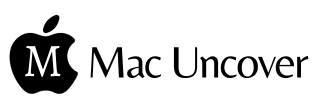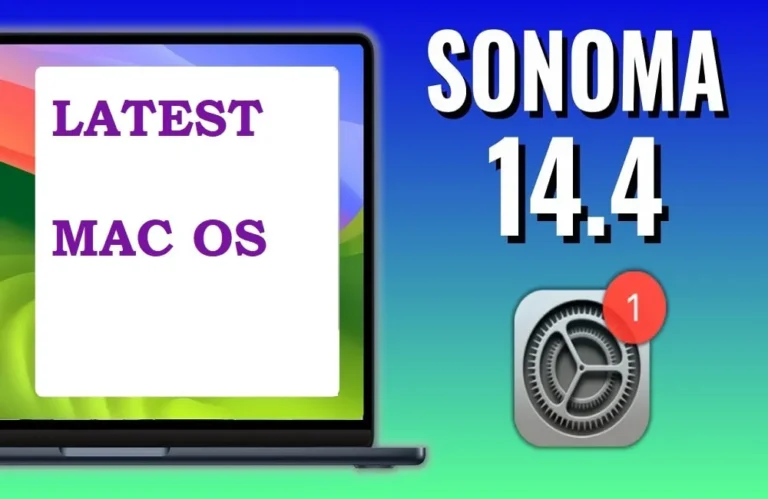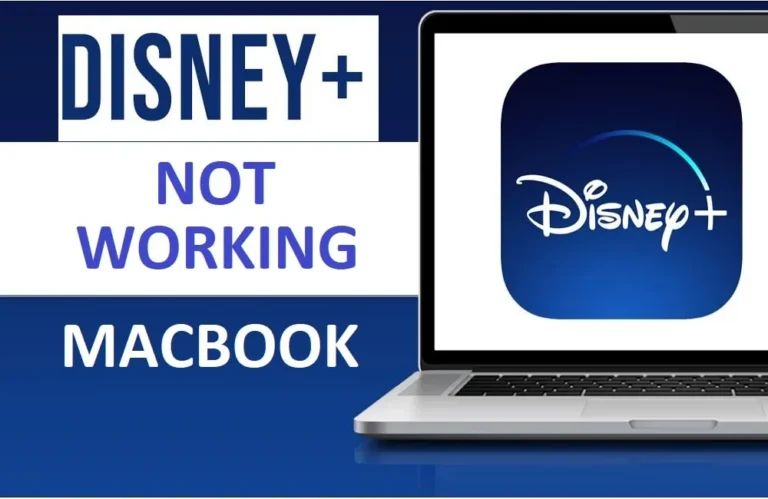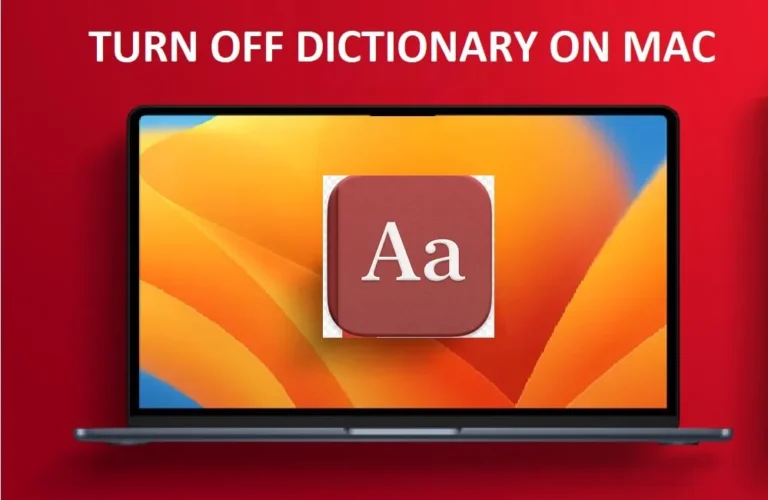macOS 15 Release Date, new Calculator, AI Features what Else to Expect in Next macOS?
With every macOS update, Mac users over the world anticipate new features and improvements. With the next macOS release, rumors are swirling around and anticipation are at an all-time high, it is time to brace yourself for the next macOS. There is talk about a new calculator that looks really nice and some fancy new AI features that could change how we use our Macs. But wait it is not about calculator or the AI features only, there is even more as we are going to dig into the rumors and find out what other cool things might be coming with the next macOS update.
Introducing macOS 15:
So, what is macOS 15? Well it is the next big thing in Mac operating systems. This latest mac OS is expected to build on the success of earlier versions and soon to be here to make your Mac experience even better. Packed with cool new features like AI, it is all about giving you a smoother, more secure, and more fun time on your computer.
macOS 15 Release Date :
As always, Apple has remained tight-lipped about the exact release date of macOS 15. Speculation among Mac lovers and the tech community about the release date of macOS 15 is based on Apple’s previous history.Traditionally, Apple unveils its new macOS version during its Worldwide Developers Conference (WWDC) in June, and then it’s available for everyone later on. But until Apple gives us the green light, we are all just sitting on the edge of our seats, eagerly waiting for more info regarding the exact release date.
macOS 15 features:
So what is expected with the new macOS 15? Let’s dig in to the details based on some trusty rumors.
New Calculator Feature
Exciting news for macOS 15! Rumor has it that we are getting a shiny new calculator app. Apple is supposedly giving it a makeover with a slicker look and more tricks up its sleeve. Think fancy stuff like supercharged scientific calculations, easy unit conversions, and maybe even the option to personalize how it looks. Can’t wait to see what is in store
Redefining User Experience: A Fresh Look and Feel
Get ready to experience macOS 15 like never before! The Calculator app is getting a major facelift, taking cues from its iOS cousin. Out with the old square buttons, and in with stylish circles. The whole look is getting a revamp to be super easy to use and easy on the eyes. Crunching numbers never looked so good
Adapting to Your Preferences: Flexible Window Sizes
Say goodbye to those pesky fixed window sizes! macOS 15 is giving you the power to customize the Calculator app window just the way you like it. Whether you are into basic math, diving deep into scientific calculations, or tinkering with those programmer functions, you will have the liberty to modify your view. It is all about making your experience smoother and more personalized.
Keeping Track of Your Calculations: Introducing the History option
Wouldn’t it be great if you are able to rewind and check your past calculations? Well, with the History Tape feature in macOS 15, now you can review the history. You can expect a sidebar that neatly lists all your previous calculations, ready for you to scroll through with ease.
Simplifying Unit Conversions: Enhanced Functionality
With the new and improved Calculator app in macOS 15, you are in for a treat dealing with unit conversions. Whether it is metric or imperial units, this app has got you covered, making those tricky calculations easier than before.
Seamlessly Integrated with Math Notes: A New Dimension to Calculation
Expect your Calculator app and Math Notes features to be best friends, working together smoothly in macOS 15. No more jumping between apps to jot down equations or formulas – you will get all of them in one place!
AI Integration
If you are still guessing what is making its mark in macOS 15? It is the Artificial Intelligence (AI) that is getting cozy with all of the operating systems these days. Bloomberg’s Mark Gurman back in October, 2023 already reported that AI to be featured in iOS 18 and next macOS. Get ready for some seriously smart moves: think predictive text that knows what you are going to say before you do, and files and folders that organize themselves like magic. With AI lending a hand, macOS 15 is all set to make your life easier and more efficient than ever.
Enhanced Efficiency with AI-Powered Features
Get ready to say goodbye to boring tasks, thanks to AI! Just imagine your Calculator app could anticipate what you need to calculate next based on your previous math adventures, or even able to give you handy hints to simplify those tough equations. This is where AI comes into play. It is all about making your life easier and helping you get more done in less time.
Personalized User Experience
AI isn’t just about making your Mac smarter – it is about making it more personal to you! Think of it like having a personal assistant that learns from how you use your device. It picks up on your habits and what you like, then tweaks things to fit you perfectly. From adjusting settings to suggesting apps you might love, AI is all about making your Mac feel like it’s truly yours, not just another generic computer.
The Future is Here
As we look ahead to macOS 15, AI integration is set to shake things up for you. It is not just about cool new features; we are talking about a whole new era of smartness and intelligence that will supercharge how you use your Macs.
Get set to dive into a world where your computer gets you like never before. The future’s looking brighter with macOS 15 and its AI-powered magic!
Privacy and Security Updates:
When it comes to keeping your stuff safe, Apple’s got your back – especially with this new macOS 15.
Protecting Your Personal Data
You will have better control over who can access your info, beefed-up encryption to keep it all under lock and key, and more power to say “yes” or “no” to apps wanting access to your data. Plus, with extra protection against those sneaky malware and phishing scams, macOS 15 is like having a digital bodyguard, giving you peace of mind in today’s tech-packed world filled with hackers and other bad guys.
Strengthening Security Measures
When it comes to keeping your Mac safe, macOS 15 means serious business! We are talking next-level security updates here. Expect your Mac’s security getting a major upgrade, with super-strong encryption and the ability to spot and squash cyber threats in real-time. With macOS 15 by your side, your digital fortress is stronger than ever, very difficult to be invaded. With macOS 15 you will be able to surf the web with confidence, knowing your Mac’s got your back!
Empowering User Control
With macOS 15, you’re in the driver’s seat when it comes to privacy and security. You get to decide what is okay and what’s not. Fine-tune your settings to suit your comfort level, whether it is about managing app permissions or controlling access to your location data. Your Mac, your rules—take charge of your privacy with confidence.
Keeping Pace with Evolving Threats
Cybersecurity is a cat-and-mouse game, but macOS 15 is expected to stay one step ahead. Your Mac equipped with updated macOS 15 is like the speedy cat that is always a step ahead of those pesky mice. With regular updates and proactive measures, your Mac stays strong against any new baddies that pop up. So, whether it is the dodging malware, sidestepping phishing scams, or other online threats, your Mac has got your back.
Improved Performance
The cornerstone of each macOS update are the performance enhancements and macOS 15 is no different. macOS 15 is stepping up its game by making your Mac work smarter. It is expected to be fine-tuned for faster better performance with less resource consumption making sure it is perfectly in sync with the latest hardware.
So, what does this mean for you? Well, get ready for a smoother, faster ride every time you fire up your Mac. Whether you are just casually browsing or pushing your machine to its limits with heavy-duty tasks, macOS 15 is geared up to impress you. It is like giving your Mac the adrenaline it needs, ensuring that it is always ready to tackle whatever you throw its way. Get set for some serious performance boosts with macOS 15!
Lightning-Fast Speed
Brace yourself for an exciting ride with next mac update experiencing a whole new level of speed and responsiveness with macOS 15. Apple has gone all out to power up your Mac to ensure that your Mac runs smoother and faster than ever before. Whether you are opening apps, surfing the web, or juggling multiple tasks at a time, you will be blown away by the remarkable speed and responsiveness. You will notice a significant boost in performance.
Optimized Efficiency
Efficiency is the name of the game in macOS 15. Apple has fine-tuned almost every aspect of the operating system with latest mac update to maximize efficiency while just sipping on energy.
What does that mean for you? Well, expect your MacBook to stay powered up for longer without sacrificing on its performance. It is all about maximizing your productivity while keeping things running like a well-oiled machine.
Smooth Integration with New Features
The macOS 15 comes with improved performance but it isn’t just about speed and efficiency, it is also about smoothly aligning with exciting new features like the upgraded Calculator app and those innovative AI capabilities that are haul mark of the next macOS.
Your Mac will be right there with you, whether you are crunching numbers or diving into the world of artificial intelligence it is expected to offer a smooth and responsive journey through it all.
Future-Proofing Your Mac
Apple is gearing up your Mac for future-proofing with macOS 15, making sure it stays updated performance wise for the years to come. Whether you are just cruising through your day or pushing your Mac to its limits, you can expect your Mac to deliver top-notch performance if you have update to the next mac update i.e. macOS 15. What it means is that your Mac isn’t just ready for today it is prepared to tackle whatever tomorrow brings with confidence and ease.
Updated Note App:
There is rumor that apple is planning to spruce the Note app by adding up some cool features. As it is thinking to integrate some apps with notes app. You may get a built in voice recorder right inside the app. This will may it easy to record, save and play your voice notes without any hassle. Note App may also be integrated with the calculator app and you understand how useful it can be. The voice recording feature is expected to roll out in the first macOS 15 betas, we might have to wait a bit longer for the “Math Notes” feature though. Currently macOS Sonoma 14.5 Beta are available for testing. We will have to wait for macOS 15 betas for testings.
Revamping the Freeform app
With macOS15, exciting updates are in store for Freeform app lovers. According to MacRumors, a game-changing feature named Freeform Scenes is on its way, set to update board navigation. With the upcoming iOS 18 and macOS 15 update, users will gain the ability to easily select, edit, name, and collaborate within scenes. These scenes Freeform will integrate with iCloud for smooth sharing and editing across devices. The Freeform Scenes UI, conveniently located near the zoom controls, will sport a new sandwich bar layout, complete with individual arrow icons for faster and easier navigation between the scenes. To further simplify the process, Apple is also preparing handy keyboard shortcuts, including the “Shift + Command + S” for saving and “Option + Command + ]” for jumping to the next scene.
UI/UX Updates
Creating a smooth and delightful experience for users is key for any operating system including any next updated mac OS. In macOS 15 you can expect a subtle but very impactful user interfaces. These UI/UX updates will refine the existing elements and introduce some new design paradigms. A Fresh
- Look and Feel
The overall look and feel will give you a sense of comfort and ease . You can expect refreshed icons, smoothers animations and intuitive gestures with macOS 15 that will make your interaction with mac easy and visually appealing.
- Streamlined Navigation
With macOS 15, Apple is rolling out a series of UI/UX updates that promise to make navigation very easy on your Mac.
Say goodbye to cluttered menus and hello to simplified navigation options. With cleaner layouts and clearer labeling, finding what you need has never been easier. Out with the clutter, in with the clarity! macOS 15 is rolling out sleeker menus and easier-to-navigate options. Finding what you are looking for is easier thanks to cleaner layouts and clearer labels. Whether you have been using a Mac for ages or you are just a satarter, the revamped interface will make you feel right at home.
- UI / UX Enhanced Accessibility
In macOS 15, accessibility takes center stage in the UI/UX updates. Rumors suggest that Apple is on a clear mission making sure every Mac user, no matter their abilities, can fully enjoy their device. So, get ready for better readability, easier keyboard shortcuts, and settings you can customize to fit your needs perfectly. With macOS 15, accessibility isn’t just a feature, it is a priority and a commitment to make sure everyone can make the most out of their Mac experience.
Compatibility
When it comes to upgrading your mac to next macOS, compatibility is always a concern for many users. macOS 15 is expected to maintain compatibility with a wide range of Mac devices
Broad Device Support
macOS 15 is set to offer broad compatibility across a wide range of devices. This means whether you have got the latest MacBook Pro, Mac mini, or Mac Pro, macOS 15 will strive to support your hardware.
Legacy Support
But what about older Macs? Well, macOS 15 is will offer legacy support for a wide range of older devices. Even if you are still using an older MacBook or iMac, you will still be able to enjoy the benefits of macOS 15’s new features and enhancements.
Smooth Transition Process
Whether you are switching from an older macOS or trying out macOS for the first time, updating to next macOS has been very easy traditionally. Expect macOS 15 to be no different.
Exciting Possibilities with Apple Vision Pro Integration in macOS 15
In the next macOS update, Apple is bringing something really cool regrading Apple Vision Pro. It is expected to give your Mac the powers for seeing and understanding the images better. So, when you are organizing your photos or doing research, it can quickly figure out what is in the pictures, like objects, scenes, or even text.
It is not just about identifying stuff in pictures, the new feature can also help you do things faster by automating tasks. For example, it can sort your files based on what is in them or add captions to your images automatically. This means less time spent on boring stuff and more time for fun or important things.
The really exciting part is that the Apple Vision Pro is going to make augmented reality (AR) even cooler on your Mac. That means developers can create apps that blend digital stuff with the real world using smart image recognition. Just think about playing games where characters pop up in your living room or using AR for learning or designing other cool stuff. So, with Apple Vision Pro, using your Mac is going to be more fun, productive, and creative than ever before, so get ready to see your com