macOS Sonoma 14.5 Beta released for Developers and Public Beta Testers
Apple has got everyone talking again by dropping a sneak peek of their new macOS sonoma 14.5 beta version for developers first and then for public testers. macOS sonoma 14.5 beta release comes around a month after the release of Mac OS Sonoma 14.4 and Sonoma 14.4.1 with bug fixes to the general public.
New macOS sonoma 14.5 beta features:
So, what’s new in 14.5? Well, Apple is still tight lipped about what they are going to offer in terms of features. But we’re guessing it’ll have some neat stuff, like new emojis and fixes for any little bugs in the system. But as of now Apple keeps things under wraps for now, apple release notes don’t tell much either. So we will have to wait and see. As soon any new updates are available we will cover it right away.
Speaking of bugs, the last update, 14.4, had a few issues, but Apple fixed them up in later updates with Sonoma 14.4.1. And as for security stuff, Apple likes to keep that a secret until the new version is out.
How to download or install macOS Sonoma 14.5 beta:
If you’re itching to try out the new 14.5 beta, here’s how you can get in on the action: if you’re a developer, sign up for the developer program. Once you are in, just follow some simple steps on your Mac to get the beta version.
Note: Register your Apple ID to the Apple Beta Software Program or Apple Developer Program to continue receiving beta updates in the future.
Here is how to simply update to the new Sonoma 14.5.
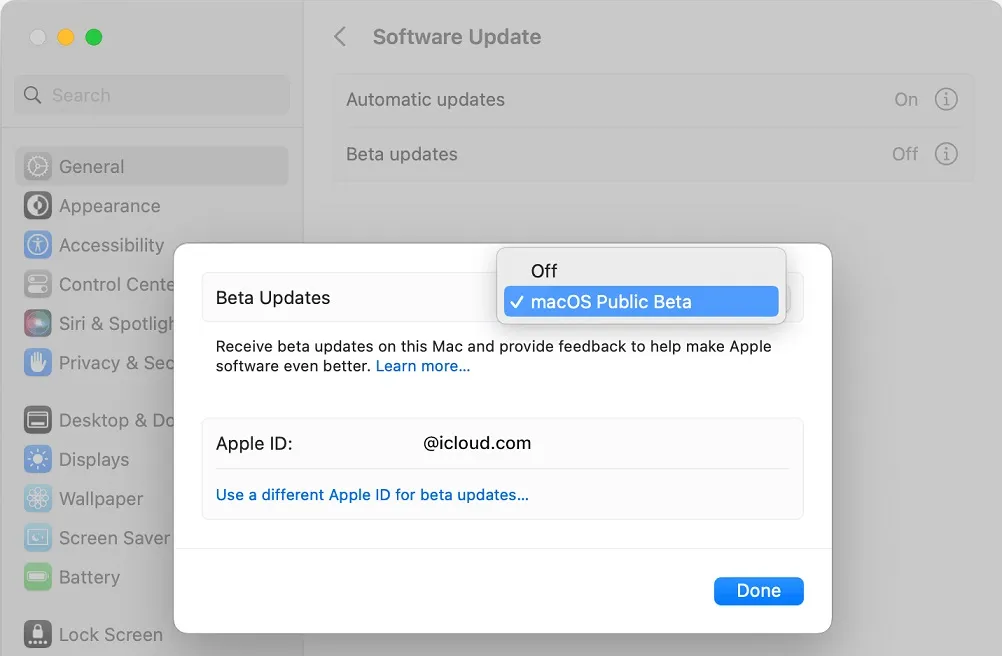
- Open “System Settings” on your Mac.
- Navigate to the “General tab”, then “Software Update”.
- You should see be able to see “Automatic Updates” and “Beta Updates”. Click on the Beta Updates.
If you don’t see sonoma developer beta, just login to the Apple Development Centre using your Apple ID
Now your Mac will check for updates and show the latest Sonoma Developer Beta as an upgrade. Click on upgrade now.
For macOS Ventura 13.3 or earlier version:
If you are using macOS Ventura 13.3 or any earlier version, you can install Sonoma 14.5 Beta using the utility.
Simply Go to to download the utility here for macOS Developer Beta or macOS 13 Public beta profile, and run the installer then follow the onscreen instructions to complete installation.
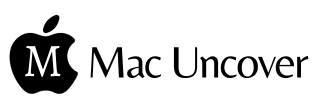


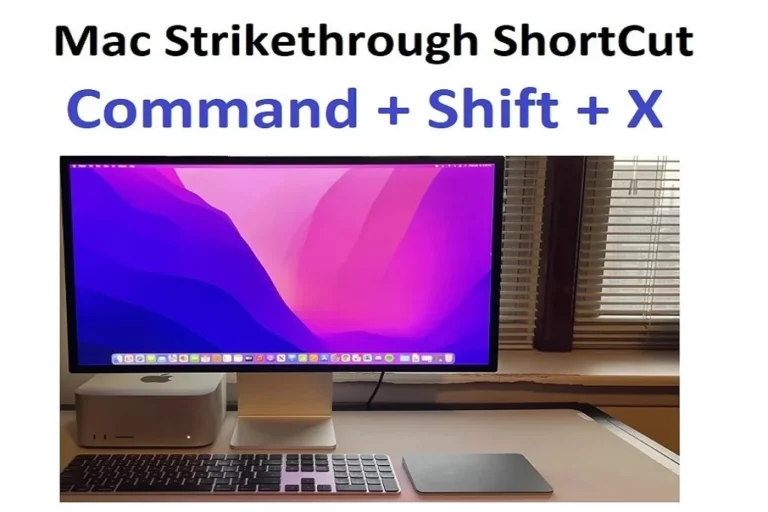
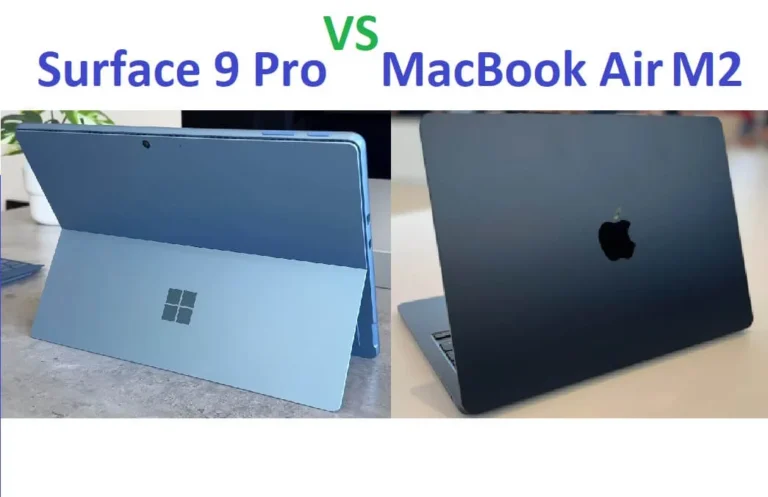
![Apex Legends on Mac: How to Play Apex on Mac: [5 Proven Methods]](https://macuncover.com/wp-content/uploads/2024/01/how-to-play-apex-on-mac-min-768x448.webp)

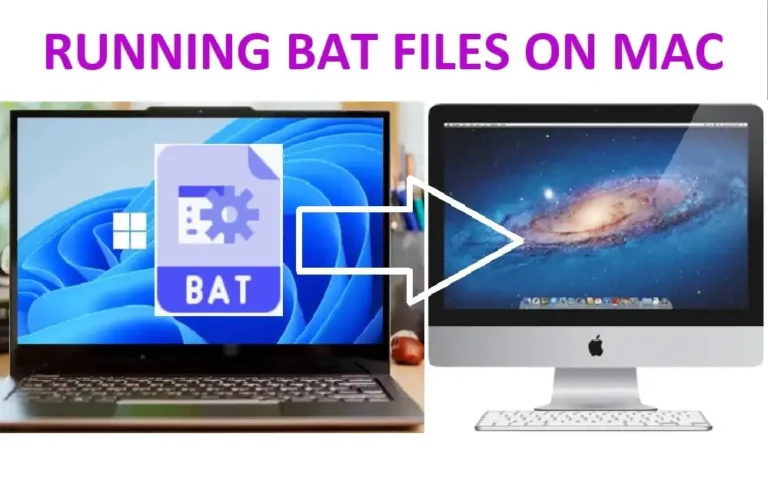
2 Comments