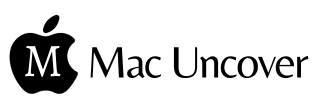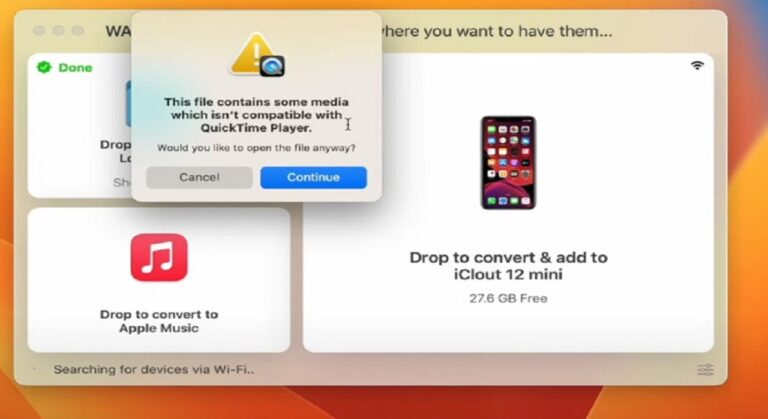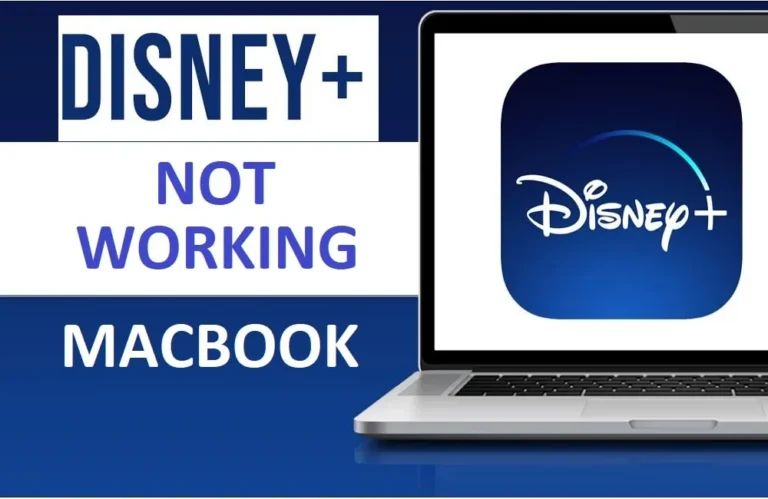10 Best AI Apps for Mac You Shouldn’t Wait to Use
Do you ever wish your Mac could do more for you? Well, guess what? It can! With the power of artificial intelligence, your Mac can become even more helpful and efficient than ever before. Today, I am going to introduce you to some incredible AI-powered Mac apps that you will wish you started using sooner. These AI Mac Apps Are Going Viral for a Reason, lets gets to know them.
Scusi: Turn Voice Messages into Text, Silently:
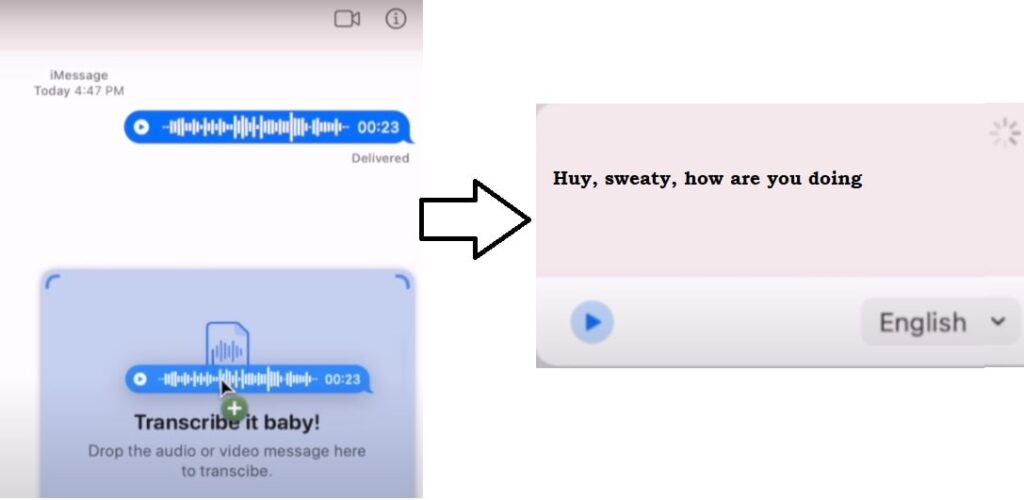
Ever received a voice message in a quiet place and wished you could read it instead? Enter Scusi! You can simply pick it up and drop it into this small pop-up window. And then, you can watch it turn into text within seconds – and most importantly, in complete silence! The best thing is that it works with 16 languages and uses Apple’s AI-powered dictation feature. This app converts voice messages into text in seconds, and the best part? It’s completely free! Now, you can catch up on messages without disturbing the peace.
MacBing: Your AI Chat Companion:
Meet MacBing, your new best friend in the form of an AI chat. Powered by ChatGPT 4, MacBing can answer your questions, summarize websites, and even generate images—all for free! No need for expensive subscriptions, just your trusty Mac and a Microsoft account.
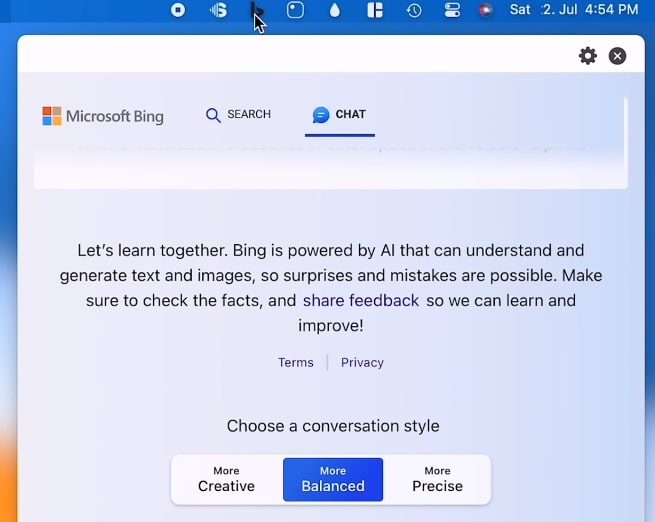
The app itself is simple, it gives you one-click access to the Bing AI Chat, which otherwise, you have to download the Microsoft Edge Browser for. Now, the Bing AI Chat is where it gets really interesting. It is actually based on ChatGPT, but most importantly, the newest and most accurate ChatGPT 4 model. This would normally cost us a ChatGPT Plus subscription price of 20 bucks a month – but what most people don’t know, is that with Bing AI, you can use it for free! And there’s more to why Bing AI is so much better than the ChatGPT website.
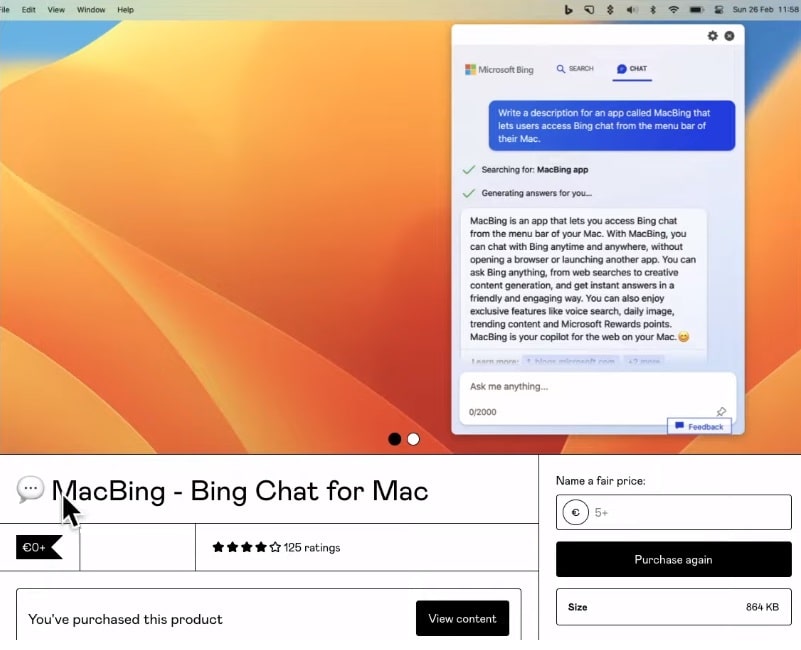
You can decide if you would like the text generation to be more creative, balanced, or more accurate. Second, it can access the web, so it answers with more recent data and shows you its sources as well. And this also means that you can reference a website and ask the AI to summarize or explain its content. What’s more, you can insert an image and ask questions about it.
It can even generate completely new images for you, right inside of the chat. Let your creativity flow type in any prompt, and the AI will generate four image versions from scratch within seconds – which you can then save to your Mac. And again – this Bing AI chat is free to use, you only need a Microsoft account, and if you also want to have the chat placed right there in your menu bar, the free app MacBing.
iStat Menus:
Keep a close eye on your Mac’s vital signs with iStat Menus. From CPU to GPU, memory to network usage, this app puts all the stats you need right in your menu bar, helping you optimize performance effortlessly.
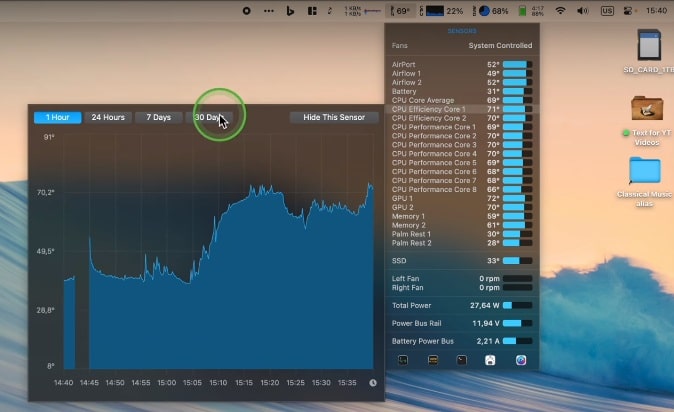
iStat menus is probably the most powerful system monitoring app for Mac OS right in your menu bar. The app covers a huge range of status including CPU, GPU and memory monitors, Network usage disk usage disk activity and even the battery percentage of your air pods or Bluetooth accessories. What is even better that this app is highly optimized and does not require a lot of resources from your Mac.
iStat menus is highly configurable with full support for Mac OS light and dark menu bar modes. iStat menus features a wide range of different menu bar text and graph styles that are completely customizable.
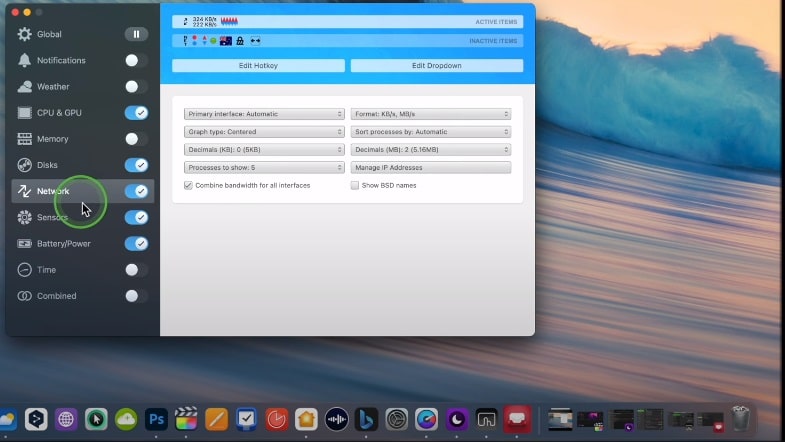
The app shows you a real CPU and GPU graphs you can see memory stats as a pie chart graph percentage bar or any combination of those things you can monitor your network usage in the menu bar as text or graphs.
iStat menus also offers you a real-time view of temperatures fan speed voltages and power usage.
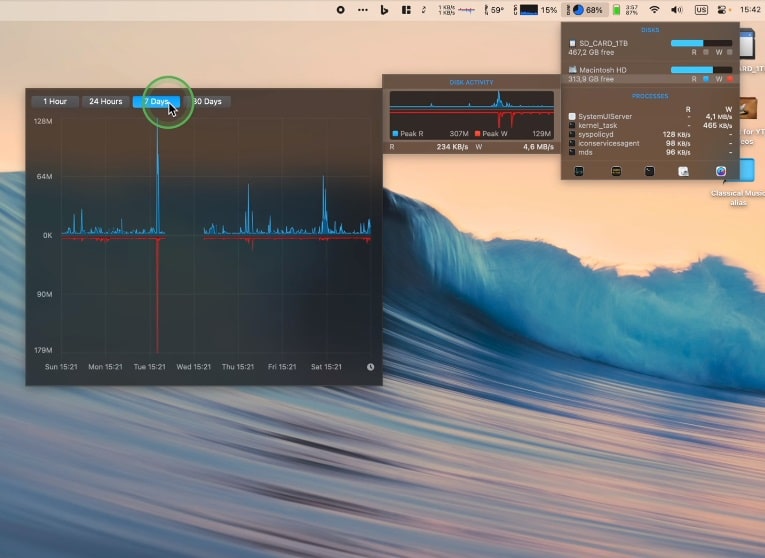
when you’re plugging your MacBook into a power source it also shows you how much time your computer will need until the battery is fully charged.
iStat menus cost $9.99 and you can find it in the Mac App Store
Scan Thing: Background Removal Made Easy:
Tired of struggling with background removal in images? Say hello to Scan Thing! This AI-powered app effortlessly removes backgrounds with precision, giving you control over your edits. Plus, you get your first 12 scans for free!
You can also remove the background of images without opening it on any app, right on your Mac
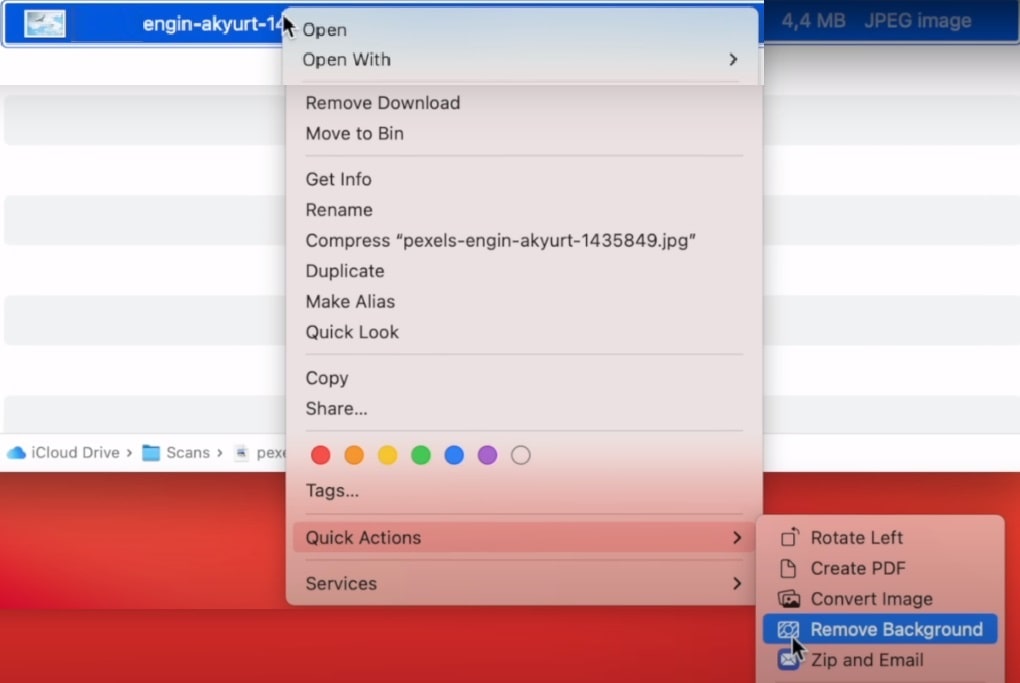
- Just “right-click” an image file,
- Hover over “Quick Actions”, and select “Remove Background”.
This works well, if you open the image with app Scan, it gives you control over exactly what you want to cut out, and I also find that it is slightly more accurate.
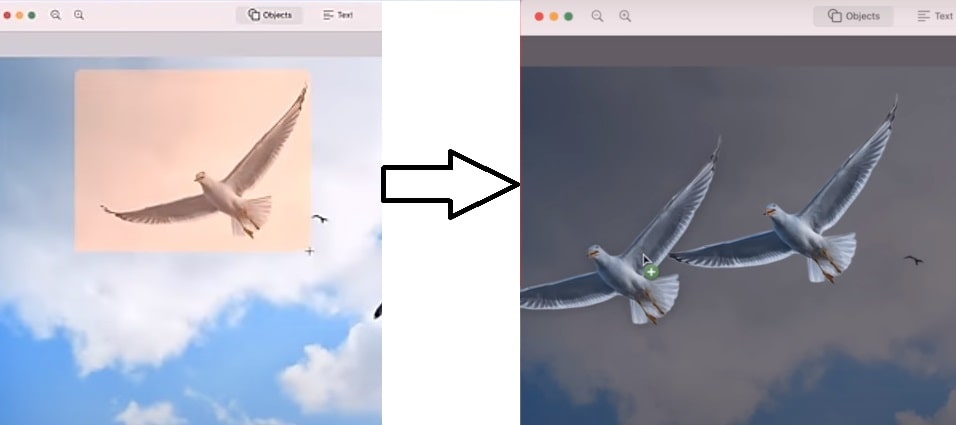
You can download Scan Thing on the Mac App Store, and your first 12 images are free. After that, you can unlock unlimited scans with a one-time purchase of 10 bucks – you can decide for yourself if that’s worth it.
Upscayl: Enhance Your Images:
Got a low-resolution image that needs a boost? Upscayl to the rescue! This app uses AI to increase image resolution, adding detail and clarity without compromising quality. And the best part? It’s free and open source!
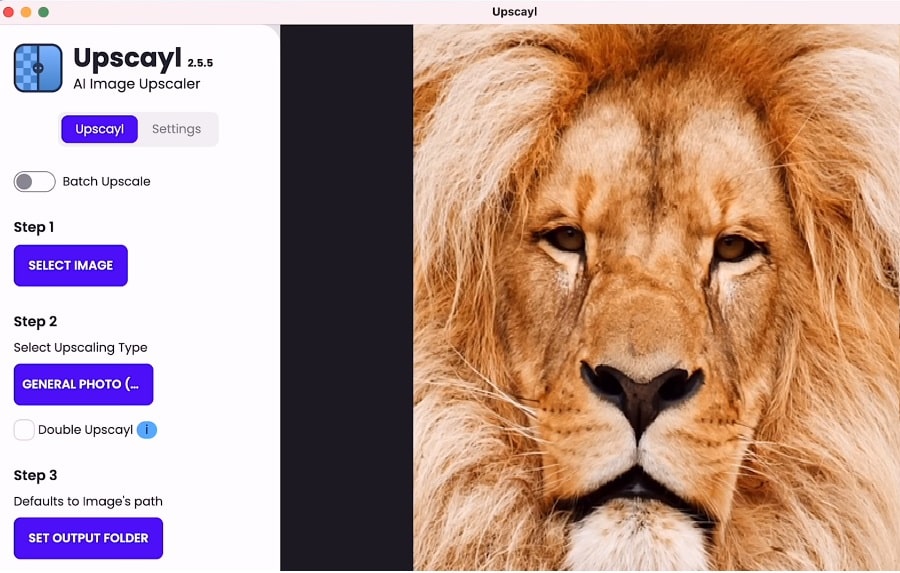
Whenever you have a low-resolution image, you can drop it into the Upscayl app, choose a new image size, and then lean back.After a few seconds, it increased the image’s resolution using AI. It is now sharper. And this upscaling is all done locally on your Mac, so none of your images are uploaded to a sketchy server. And again, Upscayl is free to use, and even better, open source.
Grammarly: Your Writing Assistant:
Grammarly isn’t just for checking spelling and grammar anymore. With its AI-powered writing assistant, it can generate text, suggest improvements, and even understand your writing style—all for free.
Whenever and wherever you type on your Mac, Grammarly checks your spelling, grammar, style and tone, and makes suggestions to improve your writing, like here in a note.
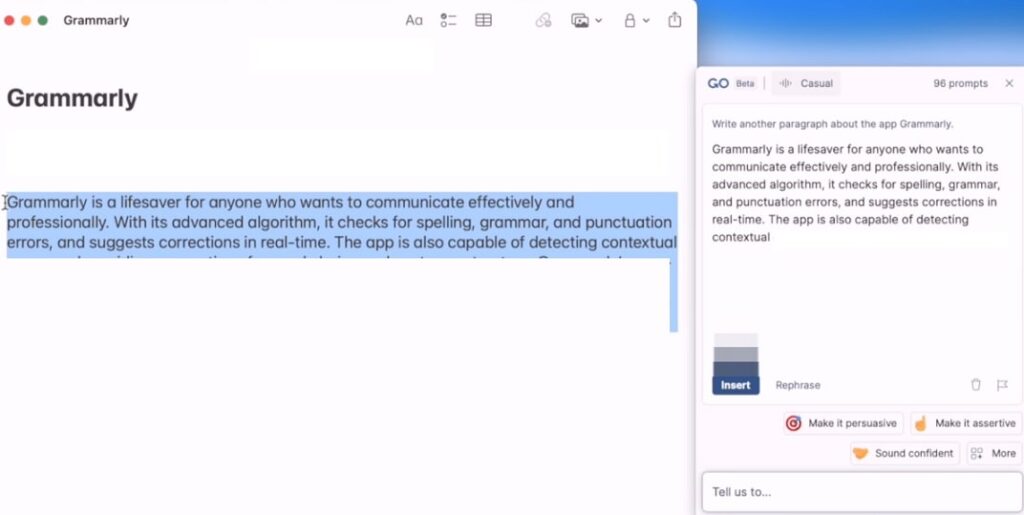
That alone is immensely helpful, but recently Grammarly has added an AI-powered writing assistant, taking the app to the next level. It can generate text for you, right in your emails or documents. You can also personalize it by choosing a casual, neutral or formal style, and up to two tones, like confident, engaging, or direct.
It doesn’t stop there, because the AI can understand any of your written text when highlighted, and do things like extracting your main point, shortening it, or giving you ideas for improvement. And with the free version of Grammarly, you get 100 AI prompts each month, which is more than enough for most use cases.
App Cleaner:
Bid farewell to unwanted apps and their pesky leftovers with App Cleaner. This small yet mighty app ensures a thorough uninstallation, reclaiming precious SSD space in the process.
if you are manually deleting apps from your Mac app Library you are doing it wrong. Because you’re actually not fully uninstalling the app, it’s data and cache files will still be left on your Mac and using your precious SSD space.
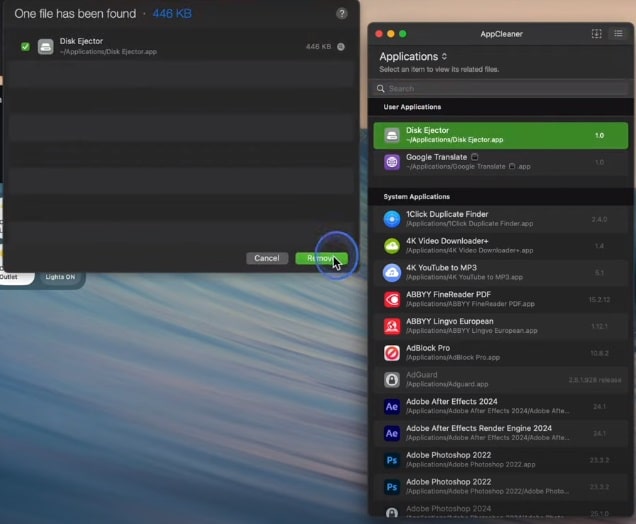
App cleaner app cleaner is a small application that allows you to quickly uninstall unwanted apps from your Mac quickly, while removing all the associated files as well. The good news is this app is free.
Simply drop an application into the app cleaner window and it will find all related files and you will be able to delete them by clicking the delete button
MacWhisper: Transcribe with Ease
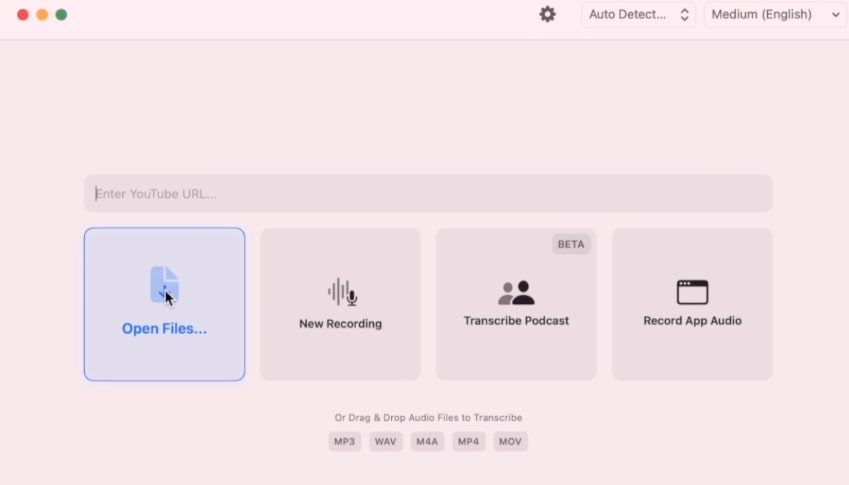
Transcribing audio has never been easier thanks to MacWhisper. This app can transcribe voice recordings, YouTube videos, and even audio from your Mac’s speakers—all without internet access. And with basic transcriptions available for free, it’s a steal!
If you don’t want to type at all, MacWhisper is there to help. MacWhisper, at its core, is a speech-to-text model? Sounds boring, but it’s not. You can do a lot with it.
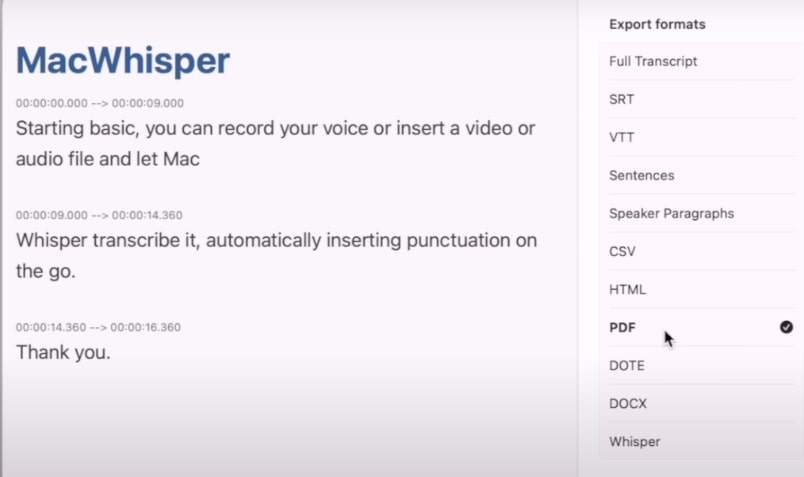
Starting with basic, you can record your voice or insert a video or audio file and MacWhisper will transcribe it by automatically inserting punctuation on the go. You can then export the transcription as a Word document, PDF, or even a subtitles file with the correct timing. What’s more, you can paste a YouTube video link, and within less than a minute, you will get the whole script of that video.
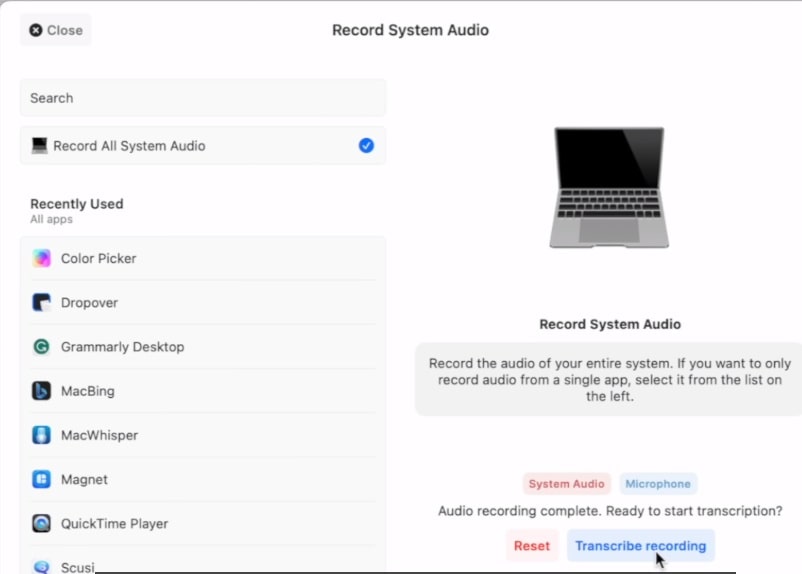
When you activate the system audio capture, this is where you will really see the use of this app. MacWhisper can transcribe any audio playing from your Mac’s speakers. For instance, it can write down your video conferences, you don’t have to take notes but still have a searchable text file of everything that is being said. All of this works without internet access and done right on your Mac, so your audio’s stay private.
The best part is, you can download MacWhisper for free and do basic transcriptions. If you then want more accurate transcription, you can unlock MacWhisper Pro with a one-time purchase of 20 bucks.
DiffusionBee: Create Stunning Artworks:

Let your creativity soar with DiffusionBee! This AI-powered app generates artworks based on your descriptions, giving you unlimited artistic possibilities right on your Mac. And did I mention it’s completely free?
It can be a great fun to let AI create artworks for you; DiffusionBee is an app that brings this right onto your Mac – for free. Using the Stable Diffusion image generation model! You can type in any image description in the provided box.
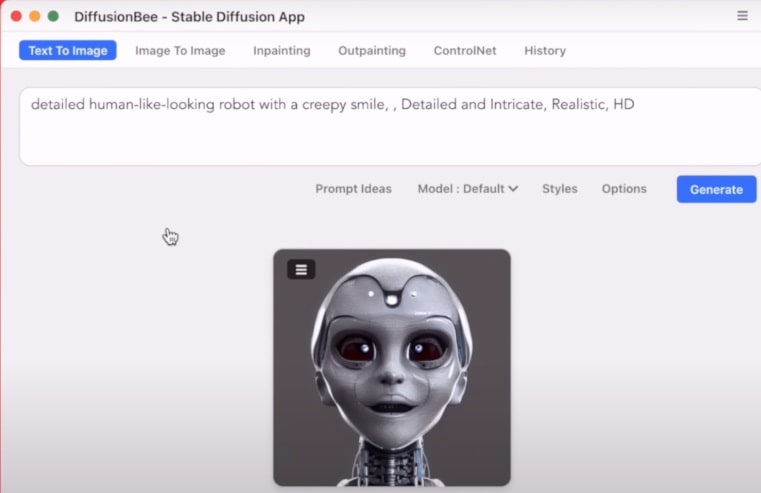
There is also a styles option where you can choose from a bunch of different prompts to help you get the result you want. When done, click Generate and you have an epic artwork that you can use in any of your projects. This all works using the power of your Mac no live online help. And even better, the app is completely free to download, so you have unlimited art generation, right on your Mac, whenever you need it.
Adobe Podcast AI: Perfect Your Audio:
For podcasters and content creators, audio quality is key. Adobe Podcast AI takes your spoken audio and transforms it into studio-quality sound, eliminating background noise and reverb—for free! It is like having a professional audio engineer at your fingertips.
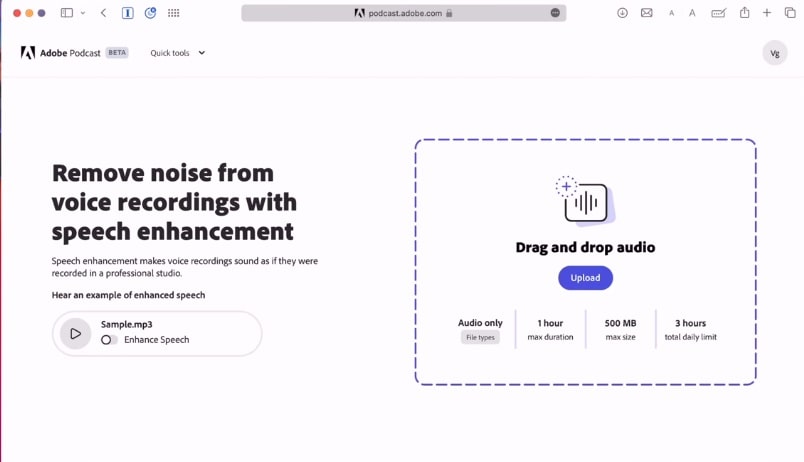
When it comes to making good-quality videos, podcasts or anything with spoken content, having the best possible audio quality is a big deal. Thanks to Adobe Podcast AI, it is not a big issue any more. Technically, it’s not a Mac app, but a website. Despite being from Adobe, it is completely free to use. Just drag your spoken audio file into the window, wait a few minutes, and it transforms into something that sounds like it was professionally recorded in a studio. And again, all of this comes at no